Azure Migration
Azure Migration Service: Expert Solutions for Seamless Business Transformation
Accelerate your digital transformation with Opsio’s Azure migration service and Azure data migration service, custom-tailored to meet your specific needs.

Enhance Your Business with Comprehensive Azure Cloud Migration Services
Embrace the future of cloud computing with Opsio’s Azure migration service, designed to streamline your transition to the cloud. Leveraging our Azure migration consulting expertise, we ensure that your move is smooth, secure, and strategically aligned with your business objectives. Our approach involves a detailed Azure migration assessment, enabling us to tailor solutions that not only meet but exceed your expectations. This initial phase allows us to identify and address specific challenges your organization might face, ensuring a migration strategy that mitigates risk and maximizes the benefits of Azure.
Azure Migration Consulting: Expert Guidance Through Your Cloud Journey
Our Azure migration consulting services are tailored to guide you through every step of your cloud journey. From initial assessment and planning through to the final stages of optimization, Opsio’s experts are here to ensure a seamless transition. We begin by thoroughly understanding your existing IT infrastructure and business goals, which allows us to develop a customized migration plan that minimizes disruption to your operations while maximizing the benefits of Azure.

Additionally, throughout the migration process, Opsio provides continuous support and expert advice to address any challenges that arise. Our proactive approach includes regular progress reviews and adjustments to the migration strategy, ensuring that it remains aligned with your evolving business needs and the latest Azure advancements. This meticulous attention to detail guarantees that your transition to the cloud not only meets but exceeds your expectations for performance, scalability, and cost-efficiency.
Seamless Azure Data Migration Service for Business Transformation
Our expertise as an Azure migration company extends to complex scenarios, including lift and shift migration in Azure, where we migrate your existing infrastructure without altering the architecture. This approach is ideal for organizations looking to gain the benefits of the cloud without extensive reconfiguration of their existing systems. Let us manage the technical details while you focus on leveraging the benefits of a robust Azure environment. By entrusting Opsio with your Azure migration, you empower your business to utilize a broad spectrum of cloud services that enhance efficiency, scalability, and innovation, setting the stage for future growth and success.
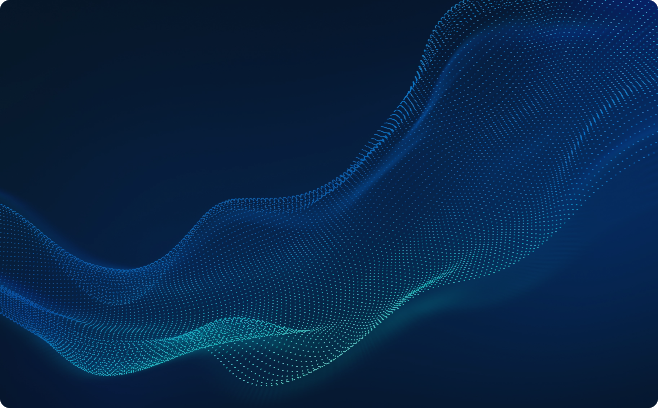
Certified AWS expertise,
Available 24/7
Migrate to Azure: Unlocking New Possibilities for Business Growth
Choosing to migrate to Azure opens up a world of opportunities for enhancing efficiency and agility. With Opsio, you gain access to top-tier resources and industry-leading expertise, ensuring your migration is a resounding success. Azure’s robust platform offers a range of services and tools that can transform your business operations, from advanced analytics and artificial intelligence to comprehensive security and compliance solutions.
Furthermore, by migrating to Azure with Opsio, you benefit from a strategic partnership that extends beyond the technical aspects of migration. We help integrate Azure’s capabilities deeply into your business processes, enhancing your ability to innovate and respond to market changes swiftly. Our commitment to your success is reflected in our customized approach, where we ensure that every aspect of Azure’s functionality is leveraged to support your specific business objectives and drive growth.
Stay Ahead of the Cloud Curve
Get monthly insights on cloud transformation, DevOps strategies, and real-world case studies from the Opsio team.
EXPERIENCE THE BENEFITS OF MIGRATION TO AZURE
Choose One Approach Or Mix And Match For Maximum Efficiency And Results.

Enhanced Cost Efficiency
Reduce operational costs with optimized cloud solutions that maximize resource efficiency and minimize waste, allowing you to allocate budget to other critical areas of your business.
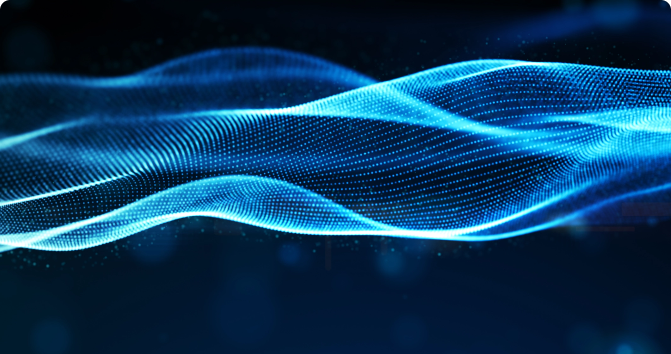
Dynamic Scalability
Easily scale your infrastructure as your business grows, with flexible Azure cloud solutions that can be adjusted quickly and efficiently to meet your changing demands.
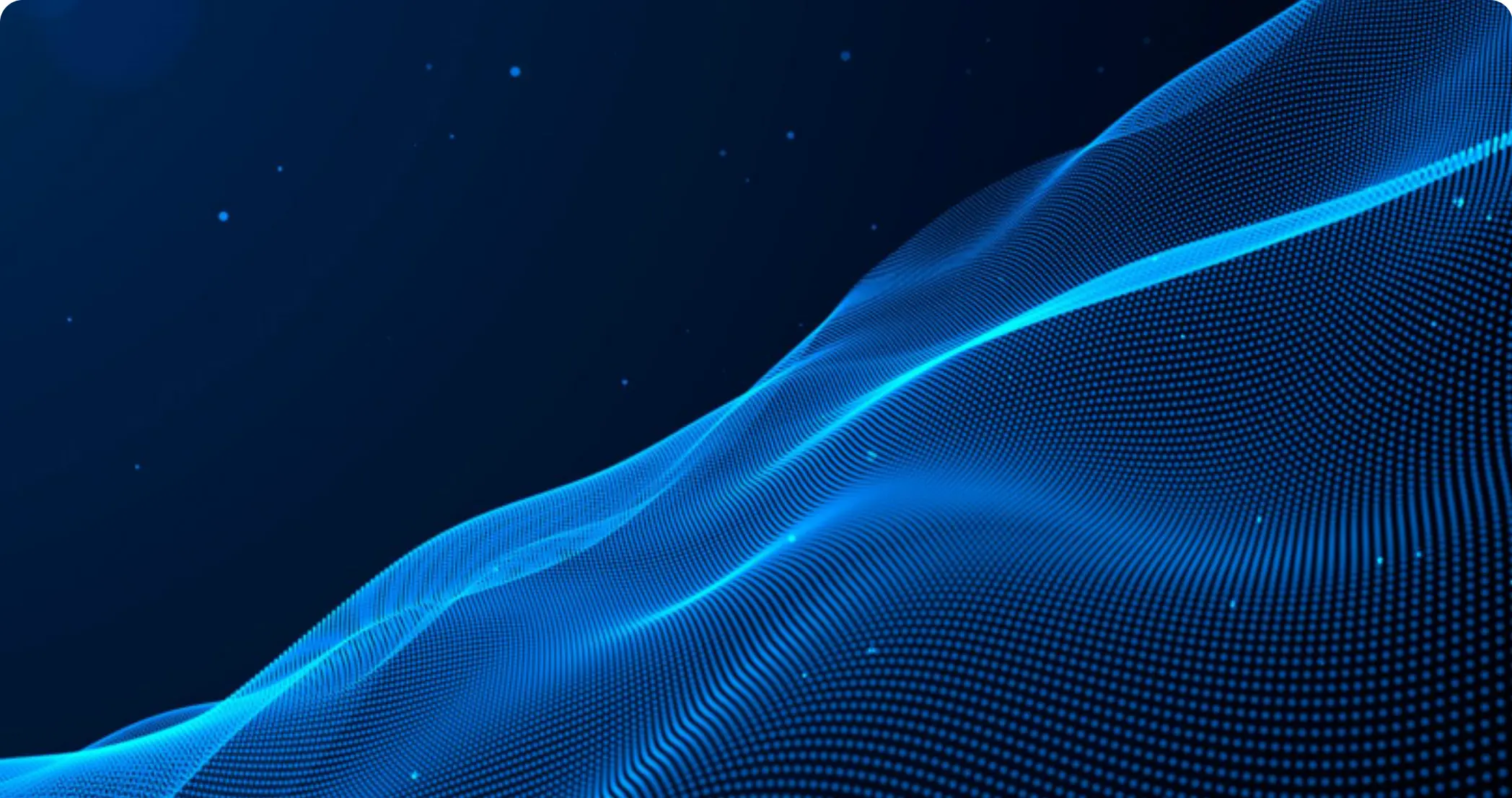
Cutting-Edge Innovation
Stay ahead with the latest Azure technologies, accessing cutting-edge tools and features that empower your team to innovate and execute faster than ever before.

Proven Expertise
Leverage our certified Azure professionals who bring deep knowledge and industry experience, ensuring your migration is planned and executed to meet the highest standards.
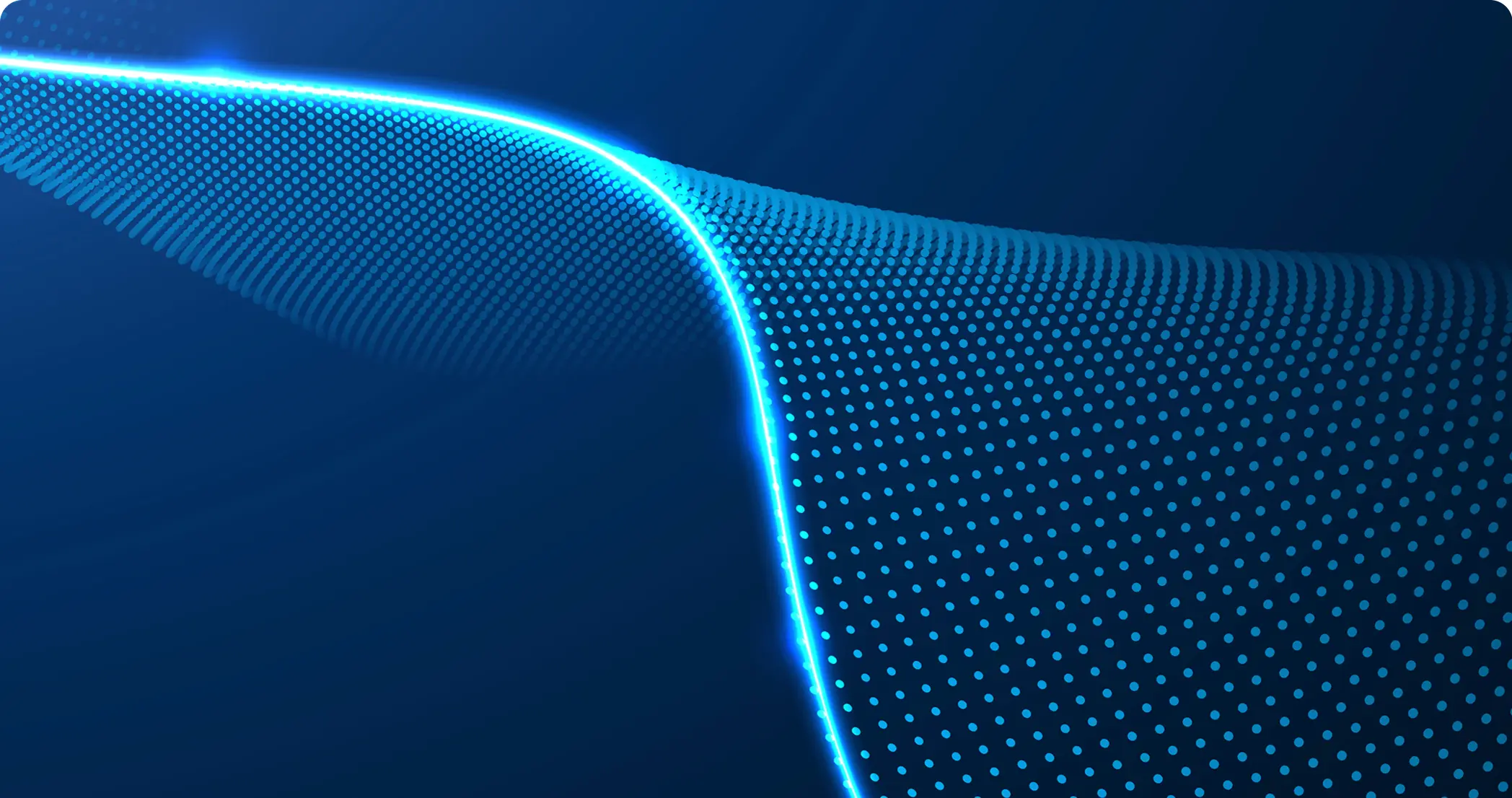
Robust Security
Benefit from advanced security protocols embedded in Azure services that protect your data and applications from emerging threats, ensuring your business remains safe and compliant.
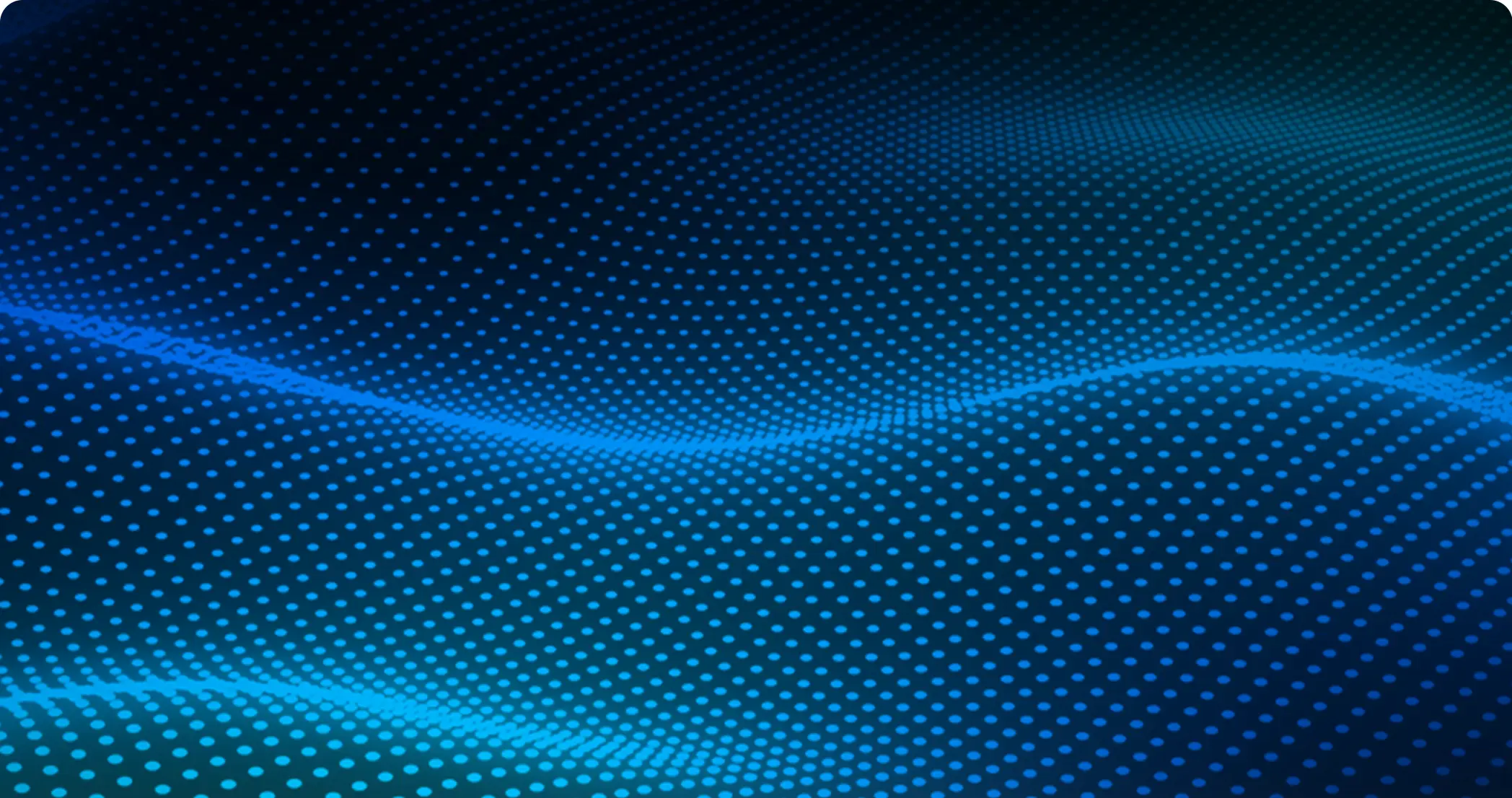
Tailored Customization
Get solutions designed for your unique needs, with tailored Azure migration strategies that align perfectly with your business objectives and operational requirements.
Azure Migration Evolution: Your Opsio Roadmap To Success
Customer Introduction
Introductory meeting to explore needs, goals, and next steps.
Proposal
Onboarding
The shovel hits the ground through onboarding of our agreed service collaboration.

Assessment Phase
Compliance Activation
Run & Optimize
FAQ: Azure Migration
How to migrate to Azure cloud?
In today’s rapidly evolving technological landscape, businesses are increasingly turning to cloud computing to gain a competitive edge, enhance scalability, and improve operational efficiency. Among the myriad of cloud service providers, Microsoft Azure stands out as a leading choice. However, the process of migrating to Azure cloud can be complex and daunting. This guide aims to demystify the migration process, offering a detailed roadmap to ensure a seamless transition.
Understanding Azure Cloud
Before diving into the migration process, it’s essential to understand what Azure cloud is and why it has become a favored option for businesses. Microsoft Azure is a comprehensive cloud computing service that offers a wide array of solutions, including Infrastructure as a Service (IaaS), Platform as a Service (PaaS), and Software as a Service (SaaS). With its robust security features, extensive global network, and integration capabilities, Azure provides an ideal environment for businesses of all sizes.
Assessing Your Current Infrastructure
The first step in migrating to Azure is to conduct a thorough assessment of your existing IT infrastructure. This involves identifying the applications, workloads, and data that need to be migrated. It’s crucial to evaluate the compatibility of your current systems with Azure’s offerings. Tools like Azure Migrate can be instrumental in this phase, providing insights into your on-premises environment and helping you plan the migration effectively.
Choosing the Right Migration Strategy
There are several migration strategies to consider, each with its own set of advantages and challenges. The most common approaches include rehosting, refactoring, rearchitecting, and rebuilding. Rehosting, often referred to as lift and shift, involves moving applications to Azure with minimal changes. This is the quickest and least complex method but may not fully leverage Azure’s capabilities. Refactoring involves making minor adjustments to your applications to better align with Azure’s environment, offering improved performance and scalability. Rearchitecting and rebuilding are more extensive processes that involve redesigning and redeveloping applications to fully exploit Azure’s features, providing long-term benefits but requiring significant effort and resources.
Ensuring Data Security and Compliance
Data security is a paramount concern during the migration process. Azure offers a robust set of security features, including encryption, access controls, and threat detection, to safeguard your data. It’s essential to understand Azure’s compliance certifications and ensure that your migration plan adheres to relevant regulatory requirements. Implementing best practices, such as multi-factor authentication and regular security audits, can further enhance your data protection measures.
Optimizing Costs and Performance
One of the significant advantages of migrating to Azure is the potential for cost savings. However, it’s crucial to manage and optimize your cloud expenses effectively. Azure provides various tools and services, such as Azure Cost Management and Azure Advisor, to help you monitor and control your spending. Additionally, leveraging Azure’s scalability features can ensure optimal performance, allowing you to scale resources up or down based on demand.
Training and Change Management
A successful migration to Azure requires more than just technical adjustments. It’s equally important to address the human aspect of the transition. Providing comprehensive training for your IT staff and end-users can facilitate a smoother adoption of the new environment. Change management strategies, such as clear communication and stakeholder engagement, can help mitigate resistance and ensure a positive reception to the new system.
Leveraging Azure’s Ecosystem
One of the standout features of Azure is its extensive ecosystem of tools and services. From AI and machine learning to IoT and blockchain, Azure offers a wide array of advanced technologies that can drive innovation and growth. By exploring and integrating these services into your operations, you can unlock new opportunities and stay ahead of the competition.
Ongoing Monitoring and Maintenance
Migration to Azure is not a one-time event but an ongoing process. Continuous monitoring and maintenance are essential to ensure the stability and performance of your cloud environment. Azure provides a range of monitoring tools, such as Azure Monitor and Azure Security Center, to help you track the health and security of your applications. Regular updates and patches are also crucial to maintaining an optimal and secure system.
In conclusion, migrating to Azure cloud is a strategic move that can offer substantial benefits in terms of scalability, efficiency, and innovation. By following a structured approach and leveraging Azure’s robust ecosystem, businesses can navigate the complexities of migration and unlock the full potential of cloud computing.
Migrating to Azure Cloud: A Comprehensive Guide
In today’s rapidly evolving technological landscape, businesses are increasingly turning to cloud computing to gain a competitive edge, enhance scalability, and improve operational efficiency. Among the myriad of cloud service providers, Microsoft Azure stands out as a leading choice. However, the process of migrating to Azure cloud can be complex and daunting. This guide aims to demystify the migration process, offering a detailed roadmap to ensure a seamless transition.
Understanding Azure Cloud
Before diving into the migration process, it’s essential to understand what Azure cloud is and why it has become a favored option for businesses. Microsoft Azure is a comprehensive cloud computing service that offers a wide array of solutions, including Infrastructure as a Service (IaaS), Platform as a Service (PaaS), and Software as a Service (SaaS). With its robust security features, extensive global network, and integration capabilities, Azure provides an ideal environment for businesses of all sizes.
Assessing Your Current Infrastructure
The first step in migrating to Azure is to conduct a thorough assessment of your existing IT infrastructure. This involves identifying the applications, workloads, and data that need to be migrated. It’s crucial to evaluate the compatibility of your current systems with Azure’s offerings. Tools like Azure Migrate can be instrumental in this phase, providing insights into your on-premises environment and helping you plan the migration effectively.
Choosing the Right Migration Strategy
There are several migration strategies to consider, each with its own set of advantages and challenges. The most common approaches include rehosting, refactoring, rearchitecting, and rebuilding. Rehosting, often referred to as lift and shift, involves moving applications to Azure with minimal changes. This is the quickest and least complex method but may not fully leverage Azure’s capabilities. Refactoring involves making minor adjustments to your applications to better align with Azure’s environment, offering improved performance and scalability. Rearchitecting and rebuilding are more extensive processes that involve redesigning and redeveloping applications to fully exploit Azure’s features, providing long-term benefits but requiring significant effort and resources.
Ensuring Data Security and Compliance
Data security is a paramount concern during the migration process. Azure offers a robust set of security features, including encryption, access controls, and threat detection, to safeguard your data. It’s essential to understand Azure’s compliance certifications and ensure that your migration plan adheres to relevant regulatory requirements. Implementing best practices, such as multi-factor authentication and regular security audits, can further enhance your data protection measures.
Optimizing Costs and Performance
One of the significant advantages of migrating to Azure is the potential for cost savings. However, it’s crucial to manage and optimize your cloud expenses effectively. Azure provides various tools and services, such as Azure Cost Management and Azure Advisor, to help you monitor and control your spending. Additionally, leveraging Azure’s scalability features can ensure optimal performance, allowing you to scale resources up or down based on demand.
Training and Change Management
A successful migration to Azure requires more than just technical adjustments. It’s equally important to address the human aspect of the transition. Providing comprehensive training for your IT staff and end-users can facilitate a smoother adoption of the new environment. Change management strategies, such as clear communication and stakeholder engagement, can help mitigate resistance and ensure a positive reception to the new system.
Leveraging Azure’s Ecosystem
One of the standout features of Azure is its extensive ecosystem of tools and services. From AI and machine learning to IoT and blockchain, Azure offers a wide array of advanced technologies that can drive innovation and growth. By exploring and integrating these services into your operations, you can unlock new opportunities and stay ahead of the competition.
Ongoing Monitoring and Maintenance
Migration to Azure is not a one-time event but an ongoing process. Continuous monitoring and maintenance are essential to ensure the stability and performance of your cloud environment. Azure provides a range of monitoring tools, such as Azure Monitor and Azure Security Center, to help you track the health and security of your applications. Regular updates and patches are also crucial to maintaining an optimal and secure system.
Embracing a Culture of Continuous Improvement
The journey to the cloud doesn’t end with migration. To truly harness the power of Azure, businesses need to embrace a culture of continuous improvement. This involves regularly reviewing and optimizing your cloud environment to ensure it meets evolving business needs. Leveraging Azure’s analytics and AI capabilities can provide valuable insights into performance metrics and user behavior, enabling data-driven decision-making. By fostering a mindset of innovation and agility, organizations can stay ahead of the curve and continuously enhance their cloud strategy.
Building a Robust Disaster Recovery Plan
A critical aspect often overlooked during cloud migration is disaster recovery. Ensuring business continuity in the face of unexpected disruptions is paramount. Azure offers comprehensive disaster recovery solutions, such as Azure Site Recovery, which can replicate workloads running on physical and virtual machines to a secondary location. Developing a robust disaster recovery plan that includes regular testing and updates can safeguard your business against data loss and downtime, providing peace of mind and operational resilience.
Collaborating with Azure Experts
While Azure provides a wealth of resources and tools, collaborating with Azure experts can significantly streamline the migration process. Engaging with certified Azure consultants or managed service providers (MSPs) can offer specialized knowledge and experience, helping you navigate complex challenges and optimize your cloud environment. These experts can provide tailored solutions, best practices, and ongoing support, ensuring a successful and efficient migration journey.
Exploring Hybrid Cloud Solutions
For businesses not ready to fully commit to a public cloud environment, Azure offers robust hybrid cloud solutions. Hybrid cloud allows you to maintain certain applications and data on-premises while leveraging the scalability and flexibility of Azure for other workloads. This approach provides a balanced solution, enabling gradual cloud adoption while addressing specific business requirements. Azure Arc and Azure Stack are powerful tools that facilitate seamless integration between on-premises and cloud environments, offering a unified management experience.
Measuring Success and ROI
Finally, it’s essential to measure the success of your Azure migration and evaluate the return on investment (ROI). Key performance indicators (KPIs) such as cost savings, performance improvements, and user satisfaction can provide valuable insights into the effectiveness of your migration strategy. Regularly reviewing these metrics and adjusting your approach as needed can ensure you continue to reap the benefits of Azure cloud, driving sustained business growth and innovation.
Conclusion
Migrating to Azure cloud is a strategic move that can offer substantial benefits in terms of scalability, efficiency, and innovation. By following a structured approach and leveraging Azure’s robust ecosystem, businesses can navigate the complexities of migration and unlock the full potential of cloud computing. Embracing continuous improvement, building a robust disaster recovery plan, collaborating with experts, exploring hybrid solutions, and measuring success are key elements in ensuring a successful and transformative cloud journey. With the right strategies and tools, your organization can thrive in the dynamic digital landscape, staying ahead of the competition and driving long-term success.”
How to migrate server to Azure?
In today’s rapidly evolving digital landscape, businesses are increasingly turning to cloud solutions to meet their growing computing needs. Microsoft Azure, one of the leading cloud service providers, offers a robust platform for organizations aiming to enhance scalability, security, and cost-efficiency. If you’re contemplating migrating your server to Azure, you’re not alone. This comprehensive guide will walk you through the essential steps and considerations, ensuring a seamless transition to the cloud.
Understanding the Benefits of Migrating to Azure
Before diving into the migration process, it’s crucial to understand why Azure is a preferred choice for many enterprises. Azure provides a wide array of services, including virtual machines, databases, networking, and storage, all designed to help businesses run efficiently. The platform’s global reach, with data centers in numerous regions, ensures low latency and high availability. Additionally, Azure’s pay-as-you-go pricing model allows organizations to manage costs effectively, scaling resources up or down based on demand.
Pre-Migration Assessment
The first step in any migration project is a thorough assessment. This involves understanding your current IT infrastructure, identifying the applications and services running on your server, and determining their dependencies. Tools like Azure Migrate can be invaluable during this phase, offering insights into your on-premises environment and providing recommendations for a successful migration.
It’s also essential to evaluate the compatibility of your applications with Azure. Some legacy applications may require modifications or upgrades to function optimally in the cloud. Additionally, consider the performance requirements of your workloads. Azure offers various virtual machine sizes and storage options, allowing you to tailor resources to meet your specific needs.
Choosing the Right Migration Strategy
There are several strategies for migrating servers to Azure, each with its advantages and considerations. The most common approaches include rehosting, refactoring, rearchitecting, and rebuilding.
Rehosting, often referred to as lift and shift, involves moving applications to Azure with minimal changes. This approach is quick and straightforward, making it ideal for organizations looking to migrate swiftly. However, it may not fully leverage the benefits of cloud-native features.
Refactoring involves making minor changes to applications to take advantage of cloud services. This could include modifying the application to use Azure SQL Database instead of an on-premises database. Refactoring strikes a balance between speed and optimization, offering better performance and scalability than rehosting.
Rearchitecting entails redesigning applications to be cloud-native. This approach leverages Azure’s platform-as-a-service (PaaS) offerings, such as Azure App Services and Azure Functions, to build highly scalable and resilient applications. While this strategy requires more effort and time, it unlocks the full potential of the cloud.
Rebuilding involves creating new applications from scratch using cloud-native technologies. This approach is suitable for organizations looking to innovate and build modern applications that fully exploit Azure’s capabilities. Although it demands significant investment, rebuilding can lead to substantial long-term benefits.
Executing the Migration
Once you’ve chosen a migration strategy, it’s time to execute the plan. Begin by setting up your Azure environment, including creating resource groups, virtual networks, and storage accounts. Azure provides a variety of tools to facilitate the migration process, such as Azure Site Recovery for disaster recovery and Azure Database Migration Service for database migrations.
For virtual machines, use Azure Migrate to discover and assess your on-premises VMs. This tool helps you identify dependencies, estimate costs, and plan the migration. Once the assessment is complete, you can use Azure Site Recovery to replicate your VMs to Azure and perform a test migration to ensure everything functions as expected.
For applications and databases, consider using Azure Database Migration Service to migrate your databases with minimal downtime. This service supports various database types, including SQL Server, MySQL, and PostgreSQL, making it versatile for different workloads.
Post-Migration Optimization
After migrating your server to Azure, it’s essential to optimize your environment for performance, security, and cost-efficiency. Start by monitoring your resources using Azure Monitor and Azure Application Insights. These tools provide real-time insights into the health and performance of your applications, helping you identify and resolve issues promptly.
Security is paramount in the cloud. Use Azure Security Center to assess your environment’s security posture and implement best practices. This includes enabling multi-factor authentication, using Azure Key Vault for managing secrets, and configuring network security groups to control inbound and outbound traffic.
Cost management is another critical aspect of post-migration optimization. Azure Cost Management and Billing provides tools to monitor and control your spending. Set up budgets and alerts to avoid unexpected costs, and explore Azure’s cost-saving options, such as reserved instances and spot VMs.
In conclusion, migrating a server to Azure is a multifaceted process that requires careful planning and execution. By understanding the benefits of Azure, conducting a thorough pre-migration assessment, choosing the right migration strategy, and optimizing your environment post-migration, you can ensure a successful transition to the cloud. Azure’s comprehensive suite of tools and services empowers organizations to achieve greater agility, scalability, and cost-efficiency in their IT operations.
Migrating a Server to Azure: A Comprehensive Guide
In today’s rapidly evolving digital landscape, businesses are increasingly turning to cloud solutions to meet their growing computing needs. Microsoft Azure, one of the leading cloud service providers, offers a robust platform for organizations aiming to enhance scalability, security, and cost-efficiency. If you’re contemplating migrating your server to Azure, you’re not alone. This comprehensive guide will walk you through the essential steps and considerations, ensuring a seamless transition to the cloud.
Understanding the Benefits of Migrating to Azure
Before diving into the migration process, it’s crucial to understand why Azure is a preferred choice for many enterprises. Azure provides a wide array of services, including virtual machines, databases, networking, and storage, all designed to help businesses run efficiently. The platform’s global reach, with data centers in numerous regions, ensures low latency and high availability. Additionally, Azure’s pay-as-you-go pricing model allows organizations to manage costs effectively, scaling resources up or down based on demand.
Pre-Migration Assessment
The first step in any migration project is a thorough assessment. This involves understanding your current IT infrastructure, identifying the applications and services running on your server, and determining their dependencies. Tools like Azure Migrate can be invaluable during this phase, offering insights into your on-premises environment and providing recommendations for a successful migration.
It’s also essential to evaluate the compatibility of your applications with Azure. Some legacy applications may require modifications or upgrades to function optimally in the cloud. Additionally, consider the performance requirements of your workloads. Azure offers various virtual machine sizes and storage options, allowing you to tailor resources to meet your specific needs.
Choosing the Right Migration Strategy
There are several strategies for migrating servers to Azure, each with its advantages and considerations. The most common approaches include rehosting, refactoring, rearchitecting, and rebuilding.
Rehosting: Often referred to as lift and shift, this strategy involves moving applications to Azure with minimal changes. This approach is quick and straightforward, making it ideal for organizations looking to migrate swiftly. However, it may not fully leverage the benefits of cloud-native features.
Refactoring: This involves making minor changes to applications to take advantage of cloud services. This could include modifying the application to use Azure SQL Database instead of an on-premises database. Refactoring strikes a balance between speed and optimization, offering better performance and scalability than rehosting.
Rearchitecting: This entails redesigning applications to be cloud-native. This approach leverages Azure’s platform-as-a-service (PaaS) offerings, such as Azure App Services and Azure Functions, to build highly scalable and resilient applications. While this strategy requires more effort and time, it unlocks the full potential of the cloud.
Rebuilding: This involves creating new applications from scratch using cloud-native technologies. This approach is suitable for organizations looking to innovate and build modern applications that fully exploit Azure’s capabilities. Although it demands significant investment, rebuilding can lead to substantial long-term benefits.
Executing the Migration
Once you’ve chosen a migration strategy, it’s time to execute the plan. Begin by setting up your Azure environment, including creating resource groups, virtual networks, and storage accounts. Azure provides a variety of tools to facilitate the migration process, such as Azure Site Recovery for disaster recovery and Azure Database Migration Service for database migrations.
For virtual machines, use Azure Migrate to discover and assess your on-premises VMs. This tool helps you identify dependencies, estimate costs, and plan the migration. Once the assessment is complete, you can use Azure Site Recovery to replicate your VMs to Azure and perform a test migration to ensure everything functions as expected.
For applications and databases, consider using Azure Database Migration Service to migrate your databases with minimal downtime. This service supports various database types, including SQL Server, MySQL, and PostgreSQL, making it versatile for different workloads.
Post-Migration Optimization
After migrating your server to Azure, it’s essential to optimize your environment for performance, security, and cost-efficiency. Start by monitoring your resources using Azure Monitor and Azure Application Insights. These tools provide real-time insights into the health and performance of your applications, helping you identify and resolve issues promptly.
Security is paramount in the cloud. Use Azure Security Center to assess your environment’s security posture and implement best practices. This includes enabling multi-factor authentication, using Azure Key Vault for managing secrets, and configuring network security groups to control inbound and outbound traffic.
Cost management is another critical aspect of post-migration optimization. Azure Cost Management and Billing provides tools to monitor and control your spending. Set up budgets and alerts to avoid unexpected costs, and explore Azure’s cost-saving options, such as reserved instances and spot VMs.
Leveraging Advanced Azure Services
To fully capitalize on your migration to Azure, consider integrating advanced Azure services that can further enhance your operational efficiency and innovation capabilities.
Azure AI and Machine Learning: Utilize Azure’s AI and machine learning services to derive actionable insights from your data. Services like Azure Machine Learning and Cognitive Services can help you build intelligent applications that improve decision-making and customer experiences.
Azure DevOps: Streamline your development and deployment processes with Azure DevOps. This suite of tools supports continuous integration and continuous deployment (CI/CD), enabling faster and more reliable software delivery.
Azure Kubernetes Service (AKS): For organizations adopting containerization, AKS offers a managed Kubernetes service that simplifies the deployment, management, and scaling of containerized applications.
Azure IoT: If your business involves IoT devices, Azure IoT Hub and Azure IoT Central provide robust platforms for connecting, monitoring, and managing IoT assets at scale.
Continuous Improvement and Innovation
Migrating to Azure is not a one-time event but a continuous journey. Regularly review and assess your cloud environment to identify opportunities for improvement. Stay updated with Azure’s latest features and services to leverage new capabilities that can drive innovation and efficiency.
Engage with Azure’s community and support channels to share knowledge and gain insights from other organizations’ experiences. Azure’s extensive documentation, forums, and customer support can provide valuable resources as you navigate your cloud journey.
In conclusion, migrating a server to Azure is a multifaceted process that requires careful planning and execution. By understanding the benefits of Azure, conducting a thorough pre-migration assessment, choosing the right migration strategy, and optimizing your environment post-migration, you can ensure a successful transition to the cloud. Azure’s comprehensive suite of tools and services empowers organizations to achieve greater agility, scalability, and cost-efficiency in their IT operations. By continuously improving and innovating, you can maximize the value of your Azure investment and stay ahead in the competitive digital landscape.”
How to migrate on-prem server to Azure?
In today’s rapidly evolving technological landscape, businesses are increasingly moving their on-premises servers to cloud environments. Among the myriad of cloud service providers, Microsoft Azure stands out for its robust infrastructure, scalability, and comprehensive suite of services. Migrating on-premises servers to Azure can be a transformative step for your organization, offering enhanced flexibility, reduced operational costs, and improved performance. This blog post delves into the intricacies of this migration process, providing a detailed roadmap to ensure a seamless transition.
Understanding the Need for Migration
Before diving into the migration process, it’s crucial to understand why an organization might consider moving to Azure. One of the primary reasons is cost-efficiency. Maintaining on-premises servers involves significant capital expenditure on hardware, software, and maintenance. In contrast, Azure offers a pay-as-you-go model, allowing businesses to scale resources based on demand, thus optimizing costs.
Another compelling reason is the enhanced security and compliance features provided by Azure. With built-in security controls, compliance certifications, and advanced threat protection, Azure ensures that your data remains secure and compliant with industry standards. Additionally, the global reach of Azure’s data centers ensures high availability and low latency, improving the overall performance of your applications.
Planning the Migration
A successful migration begins with meticulous planning. The first step is to conduct a thorough assessment of your existing on-premises environment. This involves identifying the servers, applications, and workloads that need to be migrated. Tools like the Microsoft Assessment and Planning (MAP) Toolkit can be invaluable in this phase, providing insights into your current infrastructure and helping you determine the feasibility of migration.
Once the assessment is complete, the next step is to define a migration strategy. There are several approaches to consider, including rehosting (lift-and-shift), refactoring, rearchitecting, and rebuilding. Rehosting involves moving applications to Azure with minimal changes, making it the quickest and simplest approach. Refactoring entails making some modifications to optimize applications for the cloud environment. Rearchitecting involves significant changes to leverage Azure’s native features, while rebuilding means creating applications from scratch in Azure.
Choosing the right strategy depends on various factors, including the complexity of your applications, budget constraints, and long-term business goals. It’s also essential to create a detailed migration plan, outlining the timeline, resource allocation, and potential risks.
Preparing the Azure Environment
Before initiating the migration, it’s crucial to set up your Azure environment. This includes creating an Azure subscription, setting up resource groups, and configuring virtual networks. Resource groups help organize and manage resources in Azure, while virtual networks enable secure communication between your Azure resources and on-premises environment.
Azure Site Recovery (ASR) is a powerful tool that can facilitate the migration process. ASR not only ensures business continuity by replicating on-premises servers to Azure but also simplifies the migration by automating the entire process. By configuring ASR, you can replicate your on-premises servers to Azure and perform a test failover to ensure everything works as expected before the actual migration.
Migrating Data and Applications
Data migration is a critical aspect of the migration process. Depending on the volume and sensitivity of your data, you can choose from various data migration options, including Azure Data Box, Azure Database Migration Service, and Azure Data Factory. Azure Data Box is ideal for transferring large volumes of data, while Azure Database Migration Service simplifies the migration of databases. Azure Data Factory provides a scalable solution for data integration and transformation.
When it comes to migrating applications, Azure Migrate is a comprehensive service that can streamline the process. Azure Migrate provides a centralized hub for discovering, assessing, and migrating on-premises applications to Azure. It supports various migration scenarios, including server migration, database migration, and virtual desktop infrastructure (VDI) migration.
During the migration, it’s essential to monitor the process closely to identify and resolve any issues promptly. Azure Monitor and Azure Log Analytics can provide real-time insights into the health and performance of your resources, ensuring a smooth migration.
Post-Migration Optimization
The migration process doesn’t end with moving your servers and applications to Azure. Post-migration optimization is crucial to ensure that your environment is running efficiently and cost-effectively. This involves right-sizing your resources, optimizing performance, and implementing security best practices.
Azure Cost Management and Billing can help you monitor and control your cloud spending, providing insights into resource utilization and cost-saving opportunities. Azure Advisor offers personalized recommendations to optimize your Azure environment, covering aspects like high availability, security, performance, and cost.
Security is a paramount concern in any cloud environment. Azure Security Center provides a unified view of your security posture, offering actionable recommendations to strengthen your security. Implementing Azure Policy can help enforce organizational standards and assess compliance at scale.
In summary, migrating on-premises servers to Azure is a multifaceted process that requires careful planning, execution, and optimization. By leveraging Azure’s comprehensive suite of tools and services, businesses can achieve a seamless transition, unlocking the full potential of the cloud.
Migrating On-Premises Servers to Azure: A Comprehensive Guide
In today’s rapidly evolving technological landscape, businesses are increasingly moving their on-premises servers to cloud environments. Among the myriad of cloud service providers, Microsoft Azure stands out for its robust infrastructure, scalability, and comprehensive suite of services. Migrating on-premises servers to Azure can be a transformative step for your organization, offering enhanced flexibility, reduced operational costs, and improved performance. This blog post delves into the intricacies of this migration process, providing a detailed roadmap to ensure a seamless transition.
Understanding the Need for Migration
Before diving into the migration process, it’s crucial to understand why an organization might consider moving to Azure. One of the primary reasons is cost-efficiency. Maintaining on-premises servers involves significant capital expenditure on hardware, software, and maintenance. In contrast, Azure offers a pay-as-you-go model, allowing businesses to scale resources based on demand, thus optimizing costs.
Another compelling reason is the enhanced security and compliance features provided by Azure. With built-in security controls, compliance certifications, and advanced threat protection, Azure ensures that your data remains secure and compliant with industry standards. Additionally, the global reach of Azure’s data centers ensures high availability and low latency, improving the overall performance of your applications.
Planning the Migration
A successful migration begins with meticulous planning. The first step is to conduct a thorough assessment of your existing on-premises environment. This involves identifying the servers, applications, and workloads that need to be migrated. Tools like the Microsoft Assessment and Planning (MAP) Toolkit can be invaluable in this phase, providing insights into your current infrastructure and helping you determine the feasibility of migration.
Once the assessment is complete, the next step is to define a migration strategy. There are several approaches to consider, including rehosting (lift-and-shift), refactoring, rearchitecting, and rebuilding. Rehosting involves moving applications to Azure with minimal changes, making it the quickest and simplest approach. Refactoring entails making some modifications to optimize applications for the cloud environment. Rearchitecting involves significant changes to leverage Azure’s native features, while rebuilding means creating applications from scratch in Azure.
Choosing the right strategy depends on various factors, including the complexity of your applications, budget constraints, and long-term business goals. It’s also essential to create a detailed migration plan, outlining the timeline, resource allocation, and potential risks.
Preparing the Azure Environment
Before initiating the migration, it’s crucial to set up your Azure environment. This includes creating an Azure subscription, setting up resource groups, and configuring virtual networks. Resource groups help organize and manage resources in Azure, while virtual networks enable secure communication between your Azure resources and on-premises environment.
Azure Site Recovery (ASR) is a powerful tool that can facilitate the migration process. ASR not only ensures business continuity by replicating on-premises servers to Azure but also simplifies the migration by automating the entire process. By configuring ASR, you can replicate your on-premises servers to Azure and perform a test failover to ensure everything works as expected before the actual migration.
Migrating Data and Applications
Data migration is a critical aspect of the migration process. Depending on the volume and sensitivity of your data, you can choose from various data migration options, including Azure Data Box, Azure Database Migration Service, and Azure Data Factory. Azure Data Box is ideal for transferring large volumes of data, while Azure Database Migration Service simplifies the migration of databases. Azure Data Factory provides a scalable solution for data integration and transformation.
When it comes to migrating applications, Azure Migrate is a comprehensive service that can streamline the process. Azure Migrate provides a centralized hub for discovering, assessing, and migrating on-premises applications to Azure. It supports various migration scenarios, including server migration, database migration, and virtual desktop infrastructure (VDI) migration.
During the migration, it’s essential to monitor the process closely to identify and resolve any issues promptly. Azure Monitor and Azure Log Analytics can provide real-time insights into the health and performance of your resources, ensuring a smooth migration.
Post-Migration Optimization
The migration process doesn’t end with moving your servers and applications to Azure. Post-migration optimization is crucial to ensure that your environment is running efficiently and cost-effectively. This involves right-sizing your resources, optimizing performance, and implementing security best practices.
Azure Cost Management and Billing can help you monitor and control your cloud spending, providing insights into resource utilization and cost-saving opportunities. Azure Advisor offers personalized recommendations to optimize your Azure environment, covering aspects like high availability, security, performance, and cost.
Security is a paramount concern in any cloud environment. Azure Security Center provides a unified view of your security posture, offering actionable recommendations to strengthen your security. Implementing Azure Policy can help enforce organizational standards and assess compliance at scale.
Leveraging Advanced Azure Services
After the initial migration and optimization phases, organizations can further enhance their cloud infrastructure by leveraging advanced Azure services. These services can drive innovation, improve operational efficiency, and provide deeper insights into business operations.
Azure AI and Machine Learning
Azure offers a robust set of AI and machine learning services that can help organizations derive actionable insights from their data. Services like Azure Machine Learning, Cognitive Services, and Bot Service enable businesses to build, train, and deploy machine learning models at scale. By integrating these services, companies can automate processes, enhance decision-making, and provide personalized experiences to their customers.
Azure DevOps
For organizations looking to streamline their development and deployment processes, Azure DevOps provides a comprehensive suite of tools for continuous integration and continuous delivery (CI/CD). With Azure DevOps, teams can collaborate more effectively, automate workflows, and ensure faster delivery of high-quality software. This not only accelerates time-to-market but also fosters a culture of continuous improvement and innovation.
Azure IoT
The Internet of Things (IoT) is transforming industries by connecting devices and enabling real-time data collection and analysis. Azure IoT Hub and Azure IoT Central provide scalable solutions for managing IoT devices, collecting data, and deriving insights. By leveraging Azure IoT services, organizations can optimize operations, enhance product offerings, and create new revenue streams.
Continuous Improvement and Innovation
Migrating to Azure is not a one-time event but an ongoing journey. To maximize the benefits of the cloud, organizations should adopt a mindset of continuous improvement and innovation. Regularly reviewing and updating your cloud strategy, staying informed about new Azure features and services, and fostering a culture of experimentation can help your organization stay ahead of the curve.
Training and Skill Development
Investing in training and skill development is essential for maximizing the value of your Azure environment. Microsoft offers a variety of training resources, certifications, and learning paths to help your team stay up-to-date with the latest Azure technologies and best practices. Encouraging continuous learning and professional development can empower your team to leverage Azure’s full potential and drive business success.
Community and Support
Engaging with the Azure community can provide valuable insights, support, and networking opportunities. Participating in forums, attending Azure events, and collaborating with other Azure users can help you stay informed about the latest trends and best practices. Additionally, leveraging Microsoft’s extensive support resources, including documentation, technical support, and professional services, can ensure a smooth and successful Azure journey.
Conclusion
Migrating on-premises servers to Azure is a multifaceted process that requires careful planning, execution, and optimization. By leveraging Azure’s comprehensive suite of tools and services, businesses can achieve a seamless transition, unlocking the full potential of the cloud. From initial assessment and migration strategy to post-migration optimization and continuous improvement, each step is crucial for ensuring a successful migration.
Azure’s advanced services, such as AI, machine learning, DevOps, and IoT, offer opportunities for innovation and growth, enabling organizations to stay competitive in the digital age. By adopting a proactive approach to training, community engagement, and continuous improvement, businesses can fully realize the benefits of their Azure environment and drive long-term success.
In summary, the journey to Azure is a transformative endeavor that can significantly enhance your organization’s agility, efficiency, and innovation. By following this comprehensive guide and leveraging Azure’s powerful capabilities, you can ensure a successful migration and position your business for future growth and success.”
How to migrate data from on-premise to Azure?
The digital transformation wave has seen many organizations moving their data and applications from on-premise data centers to cloud-based solutions. Among the popular choices, Microsoft Azure stands out due to its robust infrastructure, scalability, and wide array of services. However, the process of migrating data from on-premise to Azure can be complex and daunting. This blog post aims to provide a detailed, insightful guide on how to achieve a seamless migration, focusing on essential steps, best practices, and common pitfalls to avoid.
Understanding the Need for Migration
Before diving into the technicalities, it’s crucial to understand why organizations choose to migrate their data to Azure. The primary drivers include scalability, cost-efficiency, enhanced security, and access to advanced analytics and AI capabilities. Azure offers a flexible pay-as-you-go model, which can significantly reduce capital expenditure. Additionally, Azure’s global network of data centers ensures high availability and disaster recovery options, making it an attractive option for businesses of all sizes.
Pre-Migration Planning
Successful data migration begins with meticulous planning. The first step is to conduct a thorough assessment of your current on-premise environment. This involves understanding the data types, volumes, dependencies, and current performance metrics. Tools like Azure Migrate can help in this assessment by providing insights into your on-premise servers, applications, and databases.
Next, define your migration goals. Are you looking to lift and shift your existing environment, or do you plan to re-architect your applications to leverage Azure’s cloud-native features? Your migration strategy will depend on these goals. For instance, a lift-and-shift approach is quicker but may not take full advantage of Azure’s capabilities, while re-architecting can optimize performance and cost but requires more time and effort.
Choosing the Right Migration Tools
Azure offers a plethora of tools to facilitate data migration, each suited for different scenarios. Azure Site Recovery is ideal for migrating entire virtual machines, while Azure Database Migration Service is designed for database migrations. For large-scale data transfers, Azure Data Box provides a secure, physical transfer solution. Selecting the right tool is critical for a smooth migration process.
For example, if your organization relies heavily on SQL Server, Azure SQL Database Managed Instance might be the best destination. It offers compatibility with SQL Server features and allows for minimal code changes. On the other hand, if you are using NoSQL databases, Azure Cosmos DB could be the more appropriate choice.
Data Security and Compliance
Data security is a paramount concern during migration. Azure provides multiple layers of security to protect your data, including encryption at rest and in transit, identity and access management, and advanced threat protection. Before initiating the migration, ensure that your data is encrypted and that you have robust access controls in place.
Compliance is another critical aspect. Different industries have specific regulatory requirements, such as GDPR for data protection in Europe or HIPAA for healthcare data in the United States. Azure complies with a wide range of global standards and regulations, but it’s essential to understand your specific compliance requirements and configure your Azure environment accordingly.
Executing the Migration
With the planning and preparation stages complete, it’s time to execute the migration. Start by creating a detailed migration plan that includes timelines, responsibilities, and rollback procedures in case something goes wrong. It’s advisable to perform a pilot migration with a small subset of your data to identify any potential issues before a full-scale migration.
During the migration, closely monitor the process using Azure Monitor and Azure Log Analytics. These tools provide real-time insights into the migration’s progress and help in identifying and resolving any issues promptly. Communication with stakeholders is also crucial during this phase to keep everyone informed and aligned.
Post-Migration Optimization
Once the data migration is complete, the journey is far from over. Post-migration optimization is essential to ensure that your new Azure environment is running efficiently. Conduct a thorough validation to ensure that all data has been migrated accurately and that applications are functioning as expected.
Take advantage of Azure’s monitoring and analytics tools to gain insights into performance and cost metrics. Azure Cost Management and Azure Advisor can provide recommendations for cost savings and performance improvements. Additionally, consider implementing Azure Governance to manage and control your resources effectively.
Training and Change Management
Migrating to Azure is not just a technical shift but also a cultural one. It’s crucial to invest in training and change management to ensure that your team can effectively manage and utilize the new environment. Microsoft offers a range of training resources, including Azure certifications, to help your team get up to speed.
Engaging with Azure’s community and support resources can also be beneficial. Microsoft’s extensive documentation, forums, and support channels provide valuable assistance and insights.
Future-Proofing Your Azure Environment
As technology evolves, so should your Azure environment. Regularly review and update your architecture to incorporate new features and best practices. Azure’s continuous innovation ensures that you have access to the latest tools and technologies, but it’s up to you to leverage them effectively.
Consider adopting a DevOps approach to streamline your operations and enable continuous integration and continuous deployment (CI/CD). Azure DevOps provides a comprehensive suite of tools to support this methodology, enhancing collaboration and efficiency.
Migrating data from on-premise to Azure is a multifaceted process that requires careful planning, execution, and ongoing optimization. By understanding your specific needs, choosing the right tools, and following best practices, you can achieve a successful migration that unlocks the full potential of Azure’s cloud capabilities.
Migrating Data from On-Premise to Azure: A Comprehensive Guide
The digital transformation wave has seen many organizations moving their data and applications from on-premise data centers to cloud-based solutions. Among the popular choices, Microsoft Azure stands out due to its robust infrastructure, scalability, and wide array of services. However, the process of migrating data from on-premise to Azure can be complex and daunting. This blog post aims to provide a detailed, insightful guide on how to achieve a seamless migration, focusing on essential steps, best practices, and common pitfalls to avoid.
Understanding the Need for Migration
Before diving into the technicalities, it’s crucial to understand why organizations choose to migrate their data to Azure. The primary drivers include scalability, cost-efficiency, enhanced security, and access to advanced analytics and AI capabilities. Azure offers a flexible pay-as-you-go model, which can significantly reduce capital expenditure. Additionally, Azure’s global network of data centers ensures high availability and disaster recovery options, making it an attractive option for businesses of all sizes.
Pre-Migration Planning
Successful data migration begins with meticulous planning. The first step is to conduct a thorough assessment of your current on-premise environment. This involves understanding the data types, volumes, dependencies, and current performance metrics. Tools like Azure Migrate can help in this assessment by providing insights into your on-premise servers, applications, and databases.
Next, define your migration goals. Are you looking to lift and shift your existing environment, or do you plan to re-architect your applications to leverage Azure’s cloud-native features? Your migration strategy will depend on these goals. For instance, a lift-and-shift approach is quicker but may not take full advantage of Azure’s capabilities, while re-architecting can optimize performance and cost but requires more time and effort.
Choosing the Right Migration Tools
Azure offers a plethora of tools to facilitate data migration, each suited for different scenarios. Azure Site Recovery is ideal for migrating entire virtual machines, while Azure Database Migration Service is designed for database migrations. For large-scale data transfers, Azure Data Box provides a secure, physical transfer solution. Selecting the right tool is critical for a smooth migration process.
For example, if your organization relies heavily on SQL Server, Azure SQL Database Managed Instance might be the best destination. It offers compatibility with SQL Server features and allows for minimal code changes. On the other hand, if you are using NoSQL databases, Azure Cosmos DB could be the more appropriate choice.
Data Security and Compliance
Data security is a paramount concern during migration. Azure provides multiple layers of security to protect your data, including encryption at rest and in transit, identity and access management, and advanced threat protection. Before initiating the migration, ensure that your data is encrypted and that you have robust access controls in place.
Compliance is another critical aspect. Different industries have specific regulatory requirements, such as GDPR for data protection in Europe or HIPAA for healthcare data in the United States. Azure complies with a wide range of global standards and regulations, but it’s essential to understand your specific compliance requirements and configure your Azure environment accordingly.
Executing the Migration
With the planning and preparation stages complete, it’s time to execute the migration. Start by creating a detailed migration plan that includes timelines, responsibilities, and rollback procedures in case something goes wrong. It’s advisable to perform a pilot migration with a small subset of your data to identify any potential issues before a full-scale migration.
During the migration, closely monitor the process using Azure Monitor and Azure Log Analytics. These tools provide real-time insights into the migration’s progress and help in identifying and resolving any issues promptly. Communication with stakeholders is also crucial during this phase to keep everyone informed and aligned.
Post-Migration Optimization
Once the data migration is complete, the journey is far from over. Post-migration optimization is essential to ensure that your new Azure environment is running efficiently. Conduct a thorough validation to ensure that all data has been migrated accurately and that applications are functioning as expected.
Take advantage of Azure’s monitoring and analytics tools to gain insights into performance and cost metrics. Azure Cost Management and Azure Advisor can provide recommendations for cost savings and performance improvements. Additionally, consider implementing Azure Governance to manage and control your resources effectively.
Training and Change Management
Migrating to Azure is not just a technical shift but also a cultural one. It’s crucial to invest in training and change management to ensure that your team can effectively manage and utilize the new environment. Microsoft offers a range of training resources, including Azure certifications, to help your team get up to speed.
Engaging with Azure’s community and support resources can also be beneficial. Microsoft’s extensive documentation, forums, and support channels provide valuable assistance and insights.
Future-Proofing Your Azure Environment
As technology evolves, so should your Azure environment. Regularly review and update your architecture to incorporate new features and best practices. Azure’s continuous innovation ensures that you have access to the latest tools and technologies, but it’s up to you to leverage them effectively.
Consider adopting a DevOps approach to streamline your operations and enable continuous integration and continuous deployment (CI/CD). Azure DevOps provides a comprehensive suite of tools to support this methodology, enhancing collaboration and efficiency.
Leveraging Advanced Azure Services
One of the key advantages of migrating to Azure is the access to advanced services that can transform your business operations. For instance, Azure’s AI and machine learning services can help you derive deeper insights from your data. Azure Cognitive Services offers pre-built APIs for vision, speech, language, and decision-making capabilities, which can be integrated into your applications to enhance user experiences.
Azure’s analytics services, such as Azure Synapse Analytics and Azure Data Lake, can handle large volumes of data and provide powerful analytics capabilities. These tools can help you make data-driven decisions, optimize operations, and uncover new business opportunities.
Building a Resilient Architecture
A resilient architecture is crucial for ensuring the availability and reliability of your applications in the cloud. Azure offers various services to help you build a resilient architecture, such as Azure Load Balancer, Azure Traffic Manager, and Azure Availability Zones.
Implementing a multi-region deployment strategy can further enhance resilience by distributing your applications across multiple Azure regions. This approach ensures that your applications remain available even in the event of a regional outage.
Continuous Improvement and Innovation
The cloud landscape is constantly evolving, and it’s essential to stay updated with the latest trends and technologies. Azure regularly introduces new features and services, and staying informed about these updates can help you continuously improve and innovate.
Participate in Azure events, webinars, and training sessions to stay abreast of the latest developments. Engaging with the Azure community through forums, user groups, and social media can also provide valuable insights and best practices.
Conclusion
Migrating data from on-premise to Azure is a multifaceted process that requires careful planning, execution, and ongoing optimization. By understanding your specific needs, choosing the right tools, and following best practices, you can achieve a successful migration that unlocks the full potential of Azure’s cloud capabilities. Embrace the journey with a focus on continuous improvement and innovation, and leverage Azure’s advanced services to drive business growth and transformation.”
What is Azure migration?
In today’s rapidly evolving digital landscape, businesses are increasingly recognizing the need to modernize their IT infrastructure to remain competitive. One of the most effective ways to achieve this is through cloud migration, and Microsoft’s Azure platform has emerged as a leading choice for enterprises looking to make this transition. But what exactly is Azure migration, and why should businesses consider it? This blog post aims to delve deep into the concept of Azure migration, exploring its benefits, challenges, and best practices.
What is Azure Migration?
Azure migration refers to the process of transferring an organization’s digital assets, including applications, data, and workloads, from on-premises environments or other cloud platforms to Microsoft Azure. This movement is not merely a lift-and-shift operation; it often involves re-architecting and optimizing resources to leverage Azure’s robust, scalable, and secure cloud services.
Why Azure Migration?
There are several compelling reasons why businesses opt for Azure migration. First and foremost is cost-efficiency. Traditional on-premises infrastructure can be expensive to maintain, requiring significant capital expenditure for hardware, software, and ongoing maintenance. Azure offers a pay-as-you-go model, allowing businesses to only pay for the resources they use, thereby reducing operational costs.
Scalability is another crucial factor. Azure provides the ability to scale resources up or down based on demand, ensuring that businesses can handle peak loads without over-provisioning. This flexibility is particularly beneficial for organizations experiencing rapid growth or seasonal fluctuations.
Security is a top priority for any business, and Azure excels in this area. With multiple compliance certifications and advanced security features like Azure Security Center and Azure Sentinel, businesses can ensure that their data is protected against threats.
Key Stages of Azure Migration
The Azure migration process typically involves several stages, each requiring careful planning and execution. The first stage is the assessment phase, where businesses evaluate their current IT environment to identify which assets are suitable for migration. Tools like Azure Migrate can help in this assessment by providing insights into workload dependencies, performance metrics, and cost estimates.
Once the assessment is complete, the next stage is the planning phase. This involves creating a detailed migration strategy, including timelines, resource allocation, and risk management plans. During this phase, businesses should also consider whether to adopt a hybrid cloud approach, where some assets remain on-premises while others move to Azure.
The third stage is the migration phase itself. Depending on the complexity of the workloads, businesses can choose from various migration methods such as rehosting, refactoring, or rearchitecting. Azure provides a range of tools and services like Azure Site Recovery, Azure Database Migration Service, and Azure App Service to facilitate this process.
The final stage is the optimization phase, where businesses fine-tune their newly migrated assets to ensure optimal performance and cost-efficiency. This may involve leveraging Azure’s monitoring and analytics tools to gain insights into resource utilization and make necessary adjustments.
Challenges and How to Overcome Them
While Azure migration offers numerous benefits, it is not without its challenges. One of the most common hurdles is the complexity of migrating legacy applications. These applications may require significant re-architecting to function effectively in a cloud environment. To address this, businesses can utilize Azure’s range of modernization tools and services, such as Azure Kubernetes Service for containerization and Azure Functions for serverless computing.
Data security and compliance are other significant concerns. Migrating sensitive data to the cloud requires stringent security measures to prevent breaches. Azure provides comprehensive security features, including encryption, identity management, and compliance certifications, to ensure that data remains secure during and after the migration.
Cost management is another critical challenge. While Azure’s pay-as-you-go model offers cost savings, it can also lead to unexpected expenses if not managed properly. Businesses should leverage Azure Cost Management and Azure Advisor to monitor and optimize their cloud spending.
Best Practices for a Successful Azure Migration
To ensure a successful Azure migration, businesses should follow several best practices. First, it is essential to conduct a thorough assessment of the existing IT environment. This helps in identifying potential challenges and crafting a well-informed migration strategy.
Engaging stakeholders early in the process is also crucial. This includes not only IT teams but also business leaders, as their buy-in is essential for the migration’s success. Clear communication and regular updates can help in managing expectations and addressing concerns promptly.
Another best practice is to start small and scale gradually. Instead of migrating all assets at once, businesses can begin with less critical workloads to gain experience and fine-tune their migration strategy. This iterative approach allows for continuous improvement and minimizes risks.
Leveraging Azure’s native tools and services can significantly streamline the migration process. Tools like Azure Migrate, Azure Site Recovery, and Azure Database Migration Service offer automated solutions for various migration tasks, reducing the manual effort required.
Lastly, businesses should not overlook the importance of post-migration optimization. Continuous monitoring, performance tuning, and cost management are essential to ensure that the migrated assets deliver the expected value.
In summary, Azure migration is a multifaceted process that requires careful planning, execution, and ongoing optimization. By understanding its benefits, challenges, and best practices, businesses can successfully transition to Azure and unlock the full potential of cloud computing.
Case Studies: Real-World Success Stories
Understanding the theoretical aspects of Azure migration is crucial, but real-world examples can provide invaluable insights into how these principles are applied in practice. Here are a few case studies that highlight the transformative impact of Azure migration on various organizations.
Case Study 1: Contoso Retail
Contoso Retail, a global retail giant, faced significant challenges with its on-premises infrastructure, including high maintenance costs and limited scalability. By migrating to Azure, Contoso Retail achieved a 40% reduction in IT expenses and enhanced its ability to scale resources during peak shopping seasons. The company utilized Azure’s AI and machine learning services to gain deeper insights into customer behavior, leading to more personalized shopping experiences and increased sales.
Case Study 2: Fabrikam Healthcare
Fabrikam Healthcare, a leading healthcare provider, needed to ensure stringent data security and compliance while managing vast amounts of patient data. Migrating to Azure enabled Fabrikam to leverage advanced security features and compliance certifications, ensuring that sensitive patient information remained protected. Additionally, Azure’s analytics tools allowed Fabrikam to improve patient care by providing real-time insights into patient data, leading to more timely and effective treatments.
Case Study 3: Northwind Traders
Northwind Traders, a mid-sized manufacturing company, struggled with outdated legacy applications that hindered operational efficiency. The company opted for a phased migration approach, starting with non-critical workloads to minimize risks. By using Azure Kubernetes Service and Azure Functions, Northwind Traders successfully modernized its legacy applications, resulting in a 30% increase in operational efficiency and a significant reduction in downtime.
Future Trends in Azure Migration
As technology continues to evolve, so do the strategies and tools for cloud migration. Here are some emerging trends that businesses should keep an eye on:
Edge Computing Integration
With the rise of IoT (Internet of Things) devices, edge computing is becoming increasingly important. Azure’s edge computing capabilities enable businesses to process data closer to the source, reducing latency and improving real-time decision-making. Integrating edge computing into your Azure migration strategy can enhance performance, especially for applications requiring real-time analytics.
AI and Machine Learning
Artificial intelligence (AI) and machine learning (ML) are transforming how businesses operate. Azure offers a suite of AI and ML services that can be integrated into your applications to automate processes, gain insights, and improve decision-making. As part of your migration strategy, consider how these technologies can be leveraged to add value to your business.
Hybrid and Multi-Cloud Strategies
While Azure is a powerful platform, many businesses are adopting hybrid and multi-cloud strategies to diversify their cloud environments. This approach allows organizations to leverage the strengths of multiple cloud providers and avoid vendor lock-in. Azure’s robust interoperability features make it easier to integrate with other cloud platforms, providing greater flexibility and resilience.
Enhanced Security Measures
As cyber threats become more sophisticated, the need for advanced security measures continues to grow. Azure is continually enhancing its security offerings, including advanced threat protection, zero-trust architecture, and enhanced encryption techniques. Staying updated with these advancements can help ensure that your migrated assets remain secure.
Conclusion: The Path Forward
Azure migration is not just a trend but a strategic move that can significantly enhance an organization’s agility, scalability, and cost-efficiency. By understanding the stages of migration, addressing potential challenges, and following best practices, businesses can navigate this complex process successfully.
Moreover, real-world case studies and future trends provide valuable insights into how Azure migration can transform various industries and what to expect moving forward. Whether you are a large enterprise or a mid-sized business, the journey to Azure can unlock new opportunities and drive innovation.
In conclusion, the key to a successful Azure migration lies in meticulous planning, leveraging the right tools, and continuous optimization. By doing so, businesses can fully realize the benefits of cloud computing and stay competitive in an ever-evolving digital landscape.”
How to migrate AWS to Azure?
The world of cloud computing is dynamic, with businesses continually striving to optimize their infrastructure for better performance, cost efficiency, and scalability. One of the significant decisions organizations face is choosing the right cloud service provider. While Amazon Web Services (AWS) has been a dominant player, Microsoft Azure is rapidly gaining traction due to its robust offerings and seamless integration with other Microsoft products. If you’re considering migrating from AWS to Azure, this guide will help you navigate the complexities and ensure a smooth transition.
Understanding the Need for Migration
Before diving into the migration process, it’s crucial to understand why you might want to migrate from AWS to Azure. Several factors can influence this decision:
1. Cost Efficiency: Azure often provides competitive pricing and flexible payment options that can be more cost-effective for specific workloads.
2. Integration with Microsoft Ecosystem: If your organization heavily relies on Microsoft products like Office 365, Dynamics 365, or Windows Server, Azure offers unparalleled integration.
3. Global Reach and Compliance: Azure has a vast global footprint and complies with various international standards, making it suitable for businesses with global operations.
4. Innovative Services: Azure continuously innovates with services in AI, machine learning, and IoT, which might be more aligned with your business needs.
Preparation for Migration
Migrating from AWS to Azure requires meticulous planning. Start by conducting a thorough assessment of your existing AWS environment. This involves inventorying all your resources, including virtual machines, databases, storage accounts, and networking configurations. Understanding the dependencies and interconnections between these resources is crucial for a seamless migration.
Next, evaluate the compatibility of your applications and services with Azure. While both AWS and Azure offer similar services, there may be differences in implementation and features. For instance, AWS Lambda and Azure Functions both provide serverless computing, but their execution models and supported languages might differ.
Choosing the Right Migration Strategy
There are several migration strategies you can adopt, depending on your specific needs and constraints:
1. Rehosting (Lift-and-Shift): This strategy involves moving your applications and data from AWS to Azure with minimal changes. It’s the quickest way to migrate, but it might not leverage Azure’s full potential. Tools like Azure Migrate can assist in this process by providing automated assessments and migration capabilities.
2. Refactoring (Re-Architecting): This approach involves modifying your applications to take full advantage of Azure services. For example, you might replace your AWS RDS databases with Azure SQL Database or re-architect your applications to use Azure Kubernetes Service (AKS) instead of Amazon EKS. While this strategy requires more effort, it can result in better performance and cost savings in the long run.
3. Rebuilding: In some cases, it might be beneficial to rebuild your applications from scratch using Azure-native services. This approach is suitable for legacy applications that are difficult to migrate or modernizing your application stack.
4. Hybrid Cloud: If a complete migration isn’t feasible, consider a hybrid approach where some workloads remain on AWS while others move to Azure. Azure Arc can help manage and secure resources across both cloud environments.
Executing the Migration
Once you’ve chosen your migration strategy, it’s time to execute the migration. Start by setting up your Azure environment, including virtual networks, resource groups, and identity management through Azure Active Directory. Ensure that your Azure subscription is properly configured to support your migrated workloads.
For data migration, Azure Data Factory provides a robust solution for moving data from AWS S3 to Azure Blob Storage. It supports various data formats and can handle large-scale data transfers with ease. Additionally, Azure Database Migration Service can facilitate the migration of databases from AWS RDS to Azure SQL Database or other Azure database services.
When migrating virtual machines, Azure Site Recovery can replicate your AWS EC2 instances to Azure VMs. This tool ensures minimal downtime and provides a seamless failover mechanism. It’s essential to test your migrated workloads thoroughly to identify and resolve any issues before the final cutover.
Post-Migration Considerations
After the migration, it’s crucial to optimize your Azure environment for performance, security, and cost-efficiency. Azure provides various tools and services to help you achieve this:
1. Azure Monitor: This service offers comprehensive monitoring and diagnostics capabilities, allowing you to track the performance and availability of your applications.
2. Azure Security Center: Ensure your migrated workloads are secure by leveraging Azure Security Center for threat detection, vulnerability assessment, and compliance management.
3. Azure Cost Management and Billing: Keep track of your cloud spending and identify opportunities for cost savings using Azure’s cost management tools.
Additionally, consider training your IT staff on Azure best practices and services. Microsoft offers various certification programs and resources to help your team get up to speed with Azure.
Migrating from AWS to Azure is a significant undertaking, but with careful planning and execution, it can lead to improved performance, cost savings, and better alignment with your business goals. By understanding the nuances of both cloud platforms and leveraging the right tools and strategies, you can ensure a successful migration and unlock the full potential of Microsoft’s cloud ecosystem.
Migrating from AWS to Azure: A Comprehensive Guide
The world of cloud computing is dynamic, with businesses continually striving to optimize their infrastructure for better performance, cost efficiency, and scalability. One of the significant decisions organizations face is choosing the right cloud service provider. While Amazon Web Services (AWS) has been a dominant player, Microsoft Azure is rapidly gaining traction due to its robust offerings and seamless integration with other Microsoft products. If you’re considering migrating from AWS to Azure, this guide will help you navigate the complexities and ensure a smooth transition.
Understanding the Need for Migration
Before diving into the migration process, it’s crucial to understand why you might want to migrate from AWS to Azure. Several factors can influence this decision:
1. Cost Efficiency: Azure often provides competitive pricing and flexible payment options that can be more cost-effective for specific workloads.
2. Integration with Microsoft Ecosystem: If your organization heavily relies on Microsoft products like Office 365, Dynamics 365, or Windows Server, Azure offers unparalleled integration.
3. Global Reach and Compliance: Azure has a vast global footprint and complies with various international standards, making it suitable for businesses with global operations.
4. Innovative Services: Azure continuously innovates with services in AI, machine learning, and IoT, which might be more aligned with your business needs.
Preparation for Migration
Migrating from AWS to Azure requires meticulous planning. Start by conducting a thorough assessment of your existing AWS environment. This involves inventorying all your resources, including virtual machines, databases, storage accounts, and networking configurations. Understanding the dependencies and interconnections between these resources is crucial for a seamless migration.
Next, evaluate the compatibility of your applications and services with Azure. While both AWS and Azure offer similar services, there may be differences in implementation and features. For instance, AWS Lambda and Azure Functions both provide serverless computing, but their execution models and supported languages might differ.
Choosing the Right Migration Strategy
There are several migration strategies you can adopt, depending on your specific needs and constraints:
1. Rehosting (Lift-and-Shift): This strategy involves moving your applications and data from AWS to Azure with minimal changes. It’s the quickest way to migrate, but it might not leverage Azure’s full potential. Tools like Azure Migrate can assist in this process by providing automated assessments and migration capabilities.
2. Refactoring (Re-Architecting): This approach involves modifying your applications to take full advantage of Azure services. For example, you might replace your AWS RDS databases with Azure SQL Database or re-architect your applications to use Azure Kubernetes Service (AKS) instead of Amazon EKS. While this strategy requires more effort, it can result in better performance and cost savings in the long run.
3. Rebuilding: In some cases, it might be beneficial to rebuild your applications from scratch using Azure-native services. This approach is suitable for legacy applications that are difficult to migrate or modernizing your application stack.
4. Hybrid Cloud: If a complete migration isn’t feasible, consider a hybrid approach where some workloads remain on AWS while others move to Azure. Azure Arc can help manage and secure resources across both cloud environments.
Executing the Migration
Once you’ve chosen your migration strategy, it’s time to execute the migration. Start by setting up your Azure environment, including virtual networks, resource groups, and identity management through Azure Active Directory. Ensure that your Azure subscription is properly configured to support your migrated workloads.
For data migration, Azure Data Factory provides a robust solution for moving data from AWS S3 to Azure Blob Storage. It supports various data formats and can handle large-scale data transfers with ease. Additionally, Azure Database Migration Service can facilitate the migration of databases from AWS RDS to Azure SQL Database or other Azure database services.
When migrating virtual machines, Azure Site Recovery can replicate your AWS EC2 instances to Azure VMs. This tool ensures minimal downtime and provides a seamless failover mechanism. It’s essential to test your migrated workloads thoroughly to identify and resolve any issues before the final cutover.
Post-Migration Considerations
After the migration, it’s crucial to optimize your Azure environment for performance, security, and cost-efficiency. Azure provides various tools and services to help you achieve this:
1. Azure Monitor: This service offers comprehensive monitoring and diagnostics capabilities, allowing you to track the performance and availability of your applications.
2. Azure Security Center: Ensure your migrated workloads are secure by leveraging Azure Security Center for threat detection, vulnerability assessment, and compliance management.
3. Azure Cost Management and Billing: Keep track of your cloud spending and identify opportunities for cost savings using Azure’s cost management tools.
Additionally, consider training your IT staff on Azure best practices and services. Microsoft offers various certification programs and resources to help your team get up to speed with Azure.
Leveraging Azure’s Ecosystem
One of the significant advantages of migrating to Azure is the ability to leverage its comprehensive ecosystem of services and tools. Here are a few ways to maximize the benefits of Azure:
1. Azure DevOps: Utilize Azure DevOps for continuous integration and continuous deployment (CI/CD) pipelines. This can streamline your development processes and improve collaboration among your teams.
2. Machine Learning and AI: Azure offers robust machine learning and AI services, such as Azure Machine Learning and Cognitive Services. These tools can help you build and deploy intelligent applications that leverage advanced analytics and AI.
3. Internet of Things (IoT): If your business involves IoT, Azure IoT Hub and Azure Digital Twins provide powerful platforms to connect, monitor, and manage your IoT devices and solutions.
4. Big Data and Analytics: Azure Synapse Analytics and Azure Databricks offer comprehensive solutions for big data processing and analytics, enabling you to gain deeper insights from your data.
Continuous Improvement and Innovation
The cloud landscape is continually evolving, and it’s essential to stay updated with the latest advancements and best practices. Regularly review your Azure environment and identify opportunities for improvement. Attend Azure events, webinars, and training sessions to stay informed about new features and capabilities.
Moreover, consider adopting a culture of continuous improvement within your organization. Encourage your teams to experiment with new Azure services and technologies, and foster an environment where innovation is valued and rewarded.
Conclusion
Migrating from AWS to Azure is a significant undertaking, but with careful planning and execution, it can lead to improved performance, cost savings, and better alignment with your business goals. By understanding the nuances of both cloud platforms and leveraging the right tools and strategies, you can ensure a successful migration and unlock the full potential of Microsoft’s cloud ecosystem.
The journey doesn’t end with the migration; it’s just the beginning. Continuously optimize, innovate, and evolve your Azure environment to stay competitive and drive your business forward in the digital age.”