Azure DevOps
Azure DevOps Service: Optimize Your Cloud Strategy and Achieve Operational Excellence
Azure DevOps Service: Optimize Your Cloud Strategy and Achieve Operational Excellence

Master Azure DevOps Test Management for Enhanced Software Quality
Further integrating Azure DevOps incident management, we streamline issue detection and resolution, ensuring that any disruptions are handled swiftly and efficiently. This proactive management helps maintain system stability and reliability, essential for operational excellence. Our incident management capabilities are complemented by real-time monitoring and alerting systems that quickly identify potential issues before they affect your operations, allowing for immediate action and minimizing impact on your business continuity.
Azure DevOps Consulting: Tailored Strategies for Enhanced Business Performance
Through our Azure DevOps consulting, we address complex challenges within your projects, offering scalable solutions that promote robust development environments. Our consultants work closely with your team to ensure that every aspect of Azure DevOps is optimized to support your business objectives. This involves a deep dive into your current practices to identify areas for improvement and to streamline processes to enhance productivity and project outcomes. Our goal is to create a DevOps culture that fosters continuous integration, continuous delivery, and rapid deployment capabilities within your organization.

Moreover, our Azure DevOps consulting services extend to training and capacity building, ensuring your teams are well-equipped to use Azure DevOps tools effectively. This empowerment enables your staff to maintain high standards of software development and operational management, leading to improved project delivery timelines and better alignment with business strategies. By fostering a collaborative approach, we help bridge the gap between developers, operations, and other stakeholders, facilitating a more integrated and efficient workflow.
Advanced Azure DevOps Support Ticket System for Optimized Resolution Processes
In addition to ticket management, Opsio offers specialized Azure DevOps consulting services, providing expert advice and strategies to optimize your DevOps practices. Whether you’re looking to reduce costs with Azure DevOps cost management or enhance cloud integration with Azure DevOps cloud services, our consultants are here to guide you every step of the way. Our consulting services also include training and capacity building to ensure your team fully understands and efficiently uses Azure DevOps tools and processes, thereby maximizing the value of your investment in Azure technology and improving overall team performance.
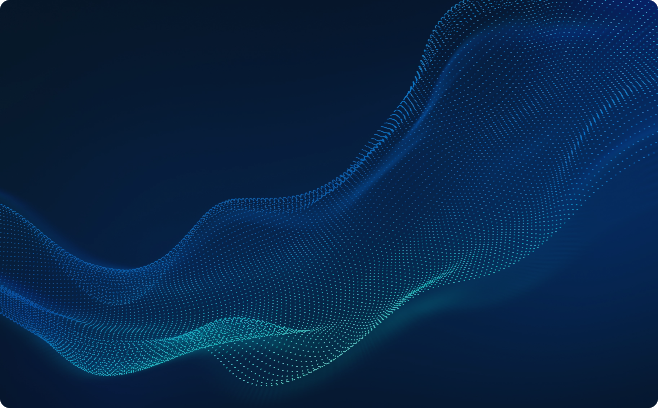
Certified AWS expertise,
Available 24/7
Azure DevOps Automation and Cost Management: Streamlining Operations for Maximum Efficiency
Azure DevOps automation plays a pivotal role in reducing manual overhead and errors, thereby increasing operational efficiency. By automating repetitive and time-consuming tasks, we enable your team to focus on more strategic initiatives that add significant value to your business. This shift not only speeds up the development cycle but also greatly reduces the chance of human error, leading to more reliable and stable release cycles. Automation is key to achieving a more agile and responsive DevOps environment, which can quickly adapt to changes and demands.
Simultaneously, our Azure DevOps cost management strategies are designed to maximize your investment, ensuring you get the best ROI on your DevOps initiatives. We implement cost-effective solutions that optimize resource usage and control expenses without compromising on quality or performance. Our strategies include detailed analyses of current spending, identification of unnecessary expenditures, and recommendations for more cost-effective practices. This comprehensive approach to cost management helps ensure that your Azure DevOps operations are not only effective but also economically sustainable, giving you a competitive edge in your market.
Stay Ahead of the Cloud Curve
Get monthly insights on cloud transformation, DevOps strategies, and real-world case studies from the Opsio team.
STRATEGIC BENEFITS OF OUR AZURE DEVOPS SERVICES
Choose One Approach Or Mix And Match For Maximum Efficiency And Results.

Quicker Iterations for Faster Time to Market
Increase agility with Opsio’s Azure DevOps services, enabling your teams to perform quicker iterations and accelerate time to market, adapting rapidly to changing market demands and enhancing competitive advantage.
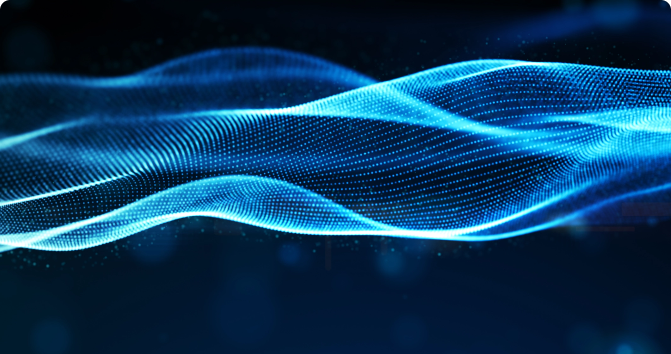
Improving Team Synchronization and Communication
Improve collaboration across your development and operations teams with better synchronization and communication, facilitated by integrated tools and processes that ensure all team members are aligned and informed.
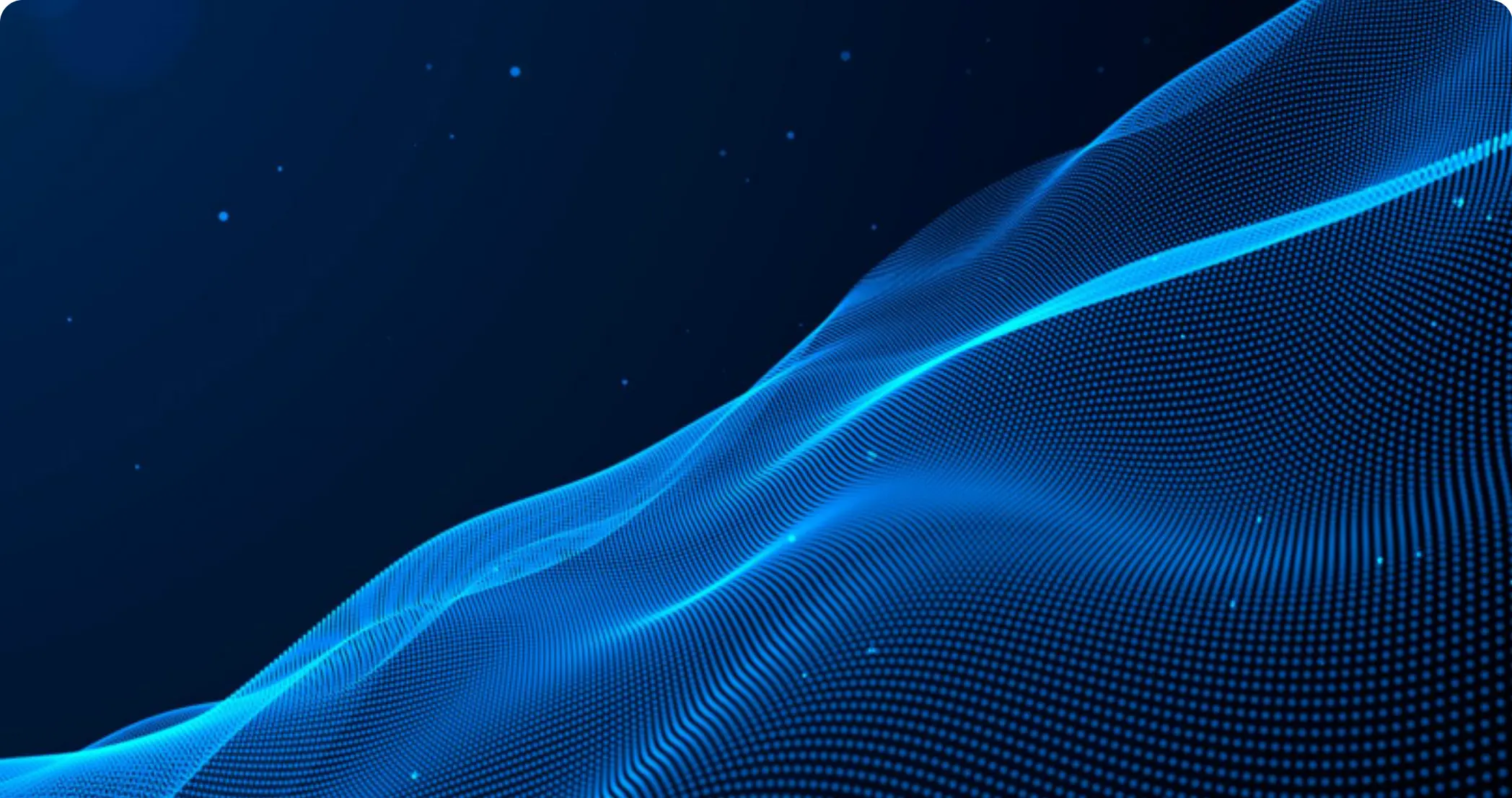
Enhanced Quality Control Throughout Development
Achieve higher quality in your software development with stringent quality control processes integrated throughout the development lifecycle, reducing bugs and increasing the reliability of your final product.

Access to Certified Azure DevOps Professionals
Gain access to dedicated, certified Azure DevOps professionals who bring deep expertise and best practices to your projects, ensuring your DevOps strategies are implemented efficiently and effectively.
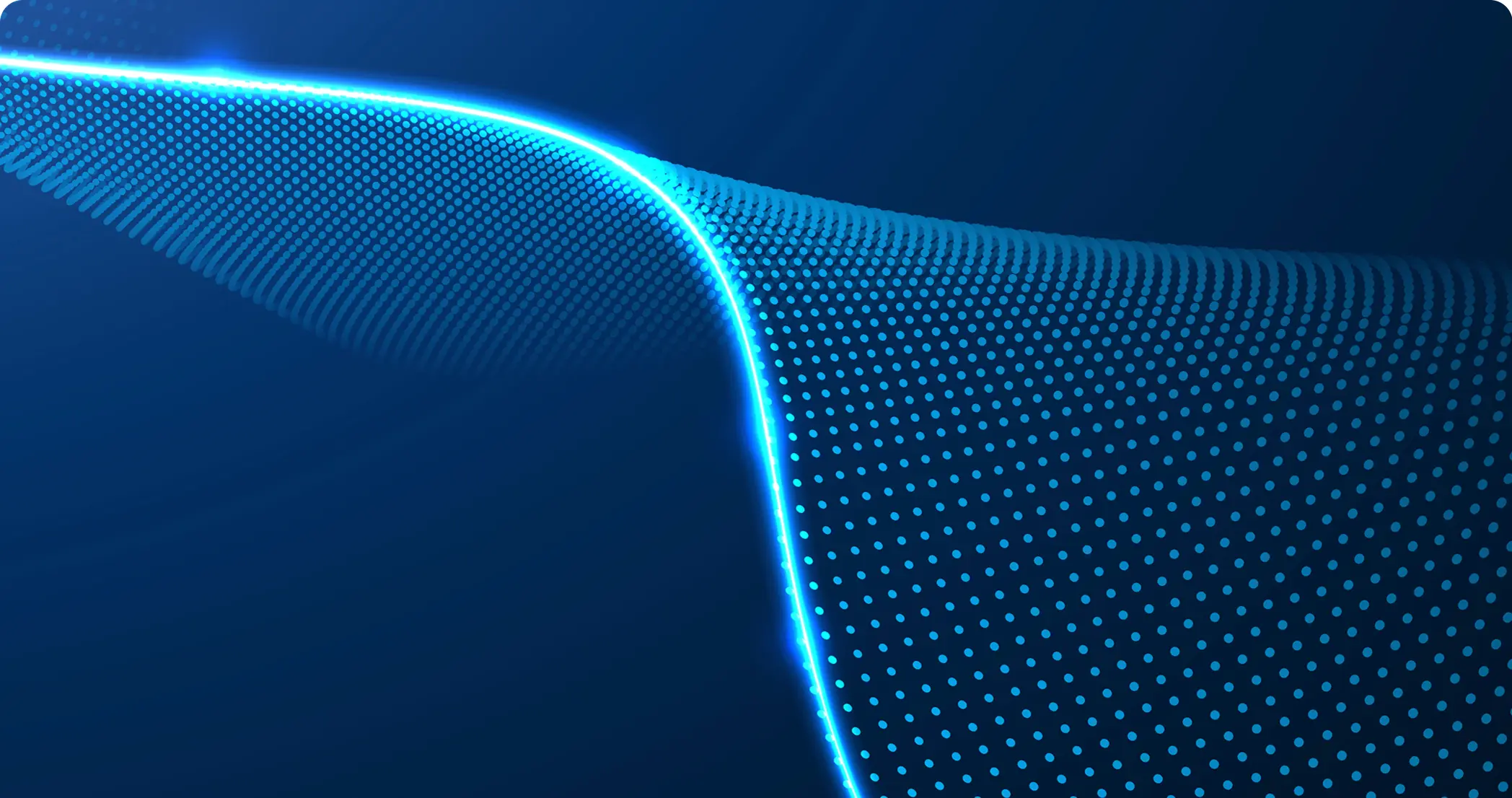
Tailored Configurations to Suit Your Needs
Benefit from tailored solutions that are custom-configured to meet your specific business needs, ensuring that your Azure DevOps setup optimally supports your unique operational requirements.
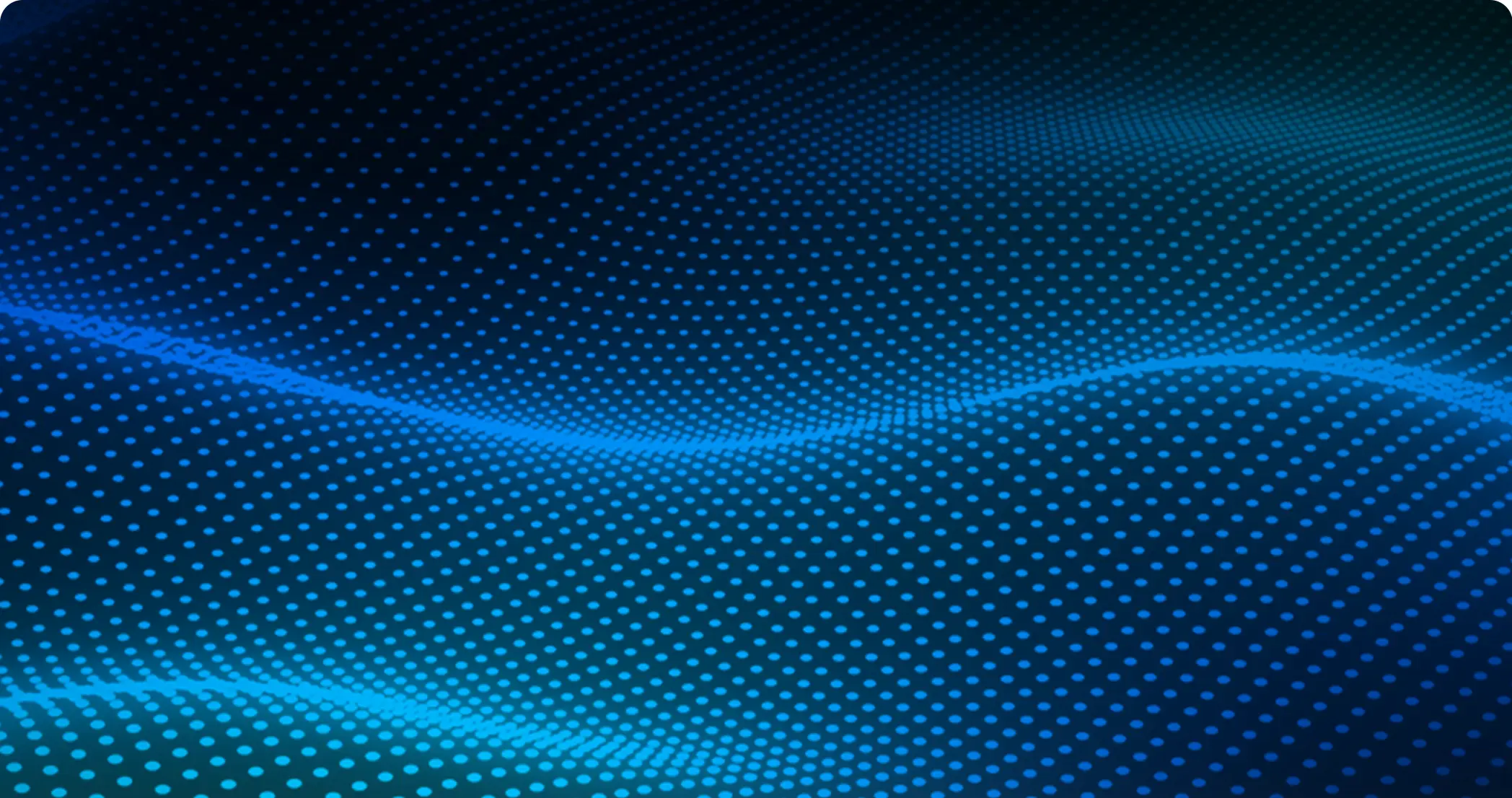
24/7 Support to Ensure Continuous Operation
Rely on our proactive 24/7 support, designed to ensure your operations run continuously without interruption, providing peace of mind and allowing you to focus on core business activities.
Azure DevOps Evolution: Your Opsio Roadmap To Success
Customer Introduction
Introductory meeting to explore needs, goals, and next steps.
Proposal
Onboarding
The shovel hits the ground through onboarding of our agreed service collaboration.

Assessment Phase
Compliance Activation
Run & Optimize
FAQ: Azure DevOps
What are Azure DevOps services?
“Azure DevOps Services: Unveiling the Future of Collaborative Development
In the rapidly evolving landscape of software development, the need for robust, efficient, and scalable solutions has never been greater. Enter Azure DevOps Services, Microsoft’s comprehensive suite designed to streamline the development lifecycle from planning to deployment. But what exactly are Azure DevOps Services, and how do they empower development teams to deliver high-quality software at a faster pace? This blog post delves deep into the intricacies of Azure DevOps Services, shedding light on its features, benefits, and why it’s a game-changer in the world of DevOps.
Azure DevOps Services is a cloud-based offering from Microsoft that provides an end-to-end DevOps toolchain for developing and deploying software. It integrates seamlessly with most leading tools in the market, making it a versatile choice for orchestrating a DevOps pipeline. At its core, Azure DevOps Services is designed to facilitate collaboration, automate workflows, and ensure continuous delivery of value to end-users.
One of the standout features of Azure DevOps Services is Azure Pipelines. This service supports continuous integration and continuous delivery (CI/CD), enabling development teams to build, test, and deploy code with unprecedented speed and efficiency. Azure Pipelines is not restricted to any particular platform or language, offering support for a wide range of environments including Windows, Linux, and macOS. This flexibility ensures that teams can leverage their existing tools and workflows while benefiting from the robust capabilities of Azure Pipelines.
Another critical component of Azure DevOps Services is Azure Repos. This service provides Git repositories or Team Foundation Version Control (TFVC) for source control of your code. Azure Repos is designed to handle everything from small projects to large-scale enterprise applications, offering unlimited private Git repositories. With features like pull requests, branch policies, and code reviews, Azure Repos ensures that code quality is maintained throughout the development process.
Azure Boards is another integral part of Azure DevOps Services, offering powerful work tracking with Kanban boards, backlogs, team dashboards, and custom reporting. Azure Boards helps teams manage their projects more effectively by providing a clear view of work items, user stories, and tasks. This transparency fosters better communication and collaboration among team members, ensuring that everyone is aligned and working towards the same goals.
For those looking to manage their artifacts more effectively, Azure Artifacts is the go-to service. It enables teams to create, host, and share packages with their team, and add artifacts to their CI/CD pipelines with a single click. By integrating with various package managers like NuGet, npm, and Maven, Azure Artifacts simplifies the management of dependencies and ensures that teams can deliver software faster and more reliably.
Azure Test Plans is another noteworthy service within the Azure DevOps suite. It provides a rich set of tools for manual and exploratory testing, helping teams deliver higher quality software. With Azure Test Plans, teams can capture rich data about defects, including screenshots and video recordings, which can be invaluable for diagnosing issues and improving the overall quality of the product.
Security and compliance are paramount in today’s development environment, and Azure DevOps Services does not disappoint in this regard. With built-in security features and compliance certifications, Azure DevOps ensures that your development process adheres to industry standards and best practices. Features like role-based access control, audit logs, and integration with Azure Active Directory provide robust security mechanisms to protect your code and data.
Scalability is another area where Azure DevOps Services shines. Whether you’re a small startup or a large enterprise, Azure DevOps can scale to meet your needs. Its cloud-based nature means that you can easily adjust resources based on demand, ensuring that your development process remains efficient and cost-effective. Moreover, Azure DevOps Services integrates seamlessly with other Azure services, providing a cohesive ecosystem for your development and deployment needs.
In summary, Azure DevOps Services is a comprehensive, flexible, and powerful suite of tools designed to streamline the software development lifecycle. By offering services like Azure Pipelines, Azure Repos, Azure Boards, Azure Artifacts, and Azure Test Plans, it provides everything a development team needs to collaborate effectively, automate workflows, and deliver high-quality software at a faster pace. With its robust security features, scalability, and seamless integration with other Azure services, Azure DevOps Services is poised to be the future of collaborative development.
Azure DevOps Services: Unveiling the Future of Collaborative Development
In the rapidly evolving landscape of software development, the need for robust, efficient, and scalable solutions has never been greater. Enter Azure DevOps Services, Microsoft’s comprehensive suite designed to streamline the development lifecycle from planning to deployment. But what exactly are Azure DevOps Services, and how do they empower development teams to deliver high-quality software at a faster pace? This blog post delves deep into the intricacies of Azure DevOps Services, shedding light on its features, benefits, and why it’s a game-changer in the world of DevOps.
Azure DevOps Services is a cloud-based offering from Microsoft that provides an end-to-end DevOps toolchain for developing and deploying software. It integrates seamlessly with most leading tools in the market, making it a versatile choice for orchestrating a DevOps pipeline. At its core, Azure DevOps Services is designed to facilitate collaboration, automate workflows, and ensure continuous delivery of value to end-users.
Key Features of Azure DevOps Services
Azure Pipelines One of the standout features of Azure DevOps Services is Azure Pipelines. This service supports continuous integration and continuous delivery (CI/CD), enabling development teams to build, test, and deploy code with unprecedented speed and efficiency. Azure Pipelines is not restricted to any particular platform or language, offering support for a wide range of environments including Windows, Linux, and macOS. This flexibility ensures that teams can leverage their existing tools and workflows while benefiting from the robust capabilities of Azure Pipelines.
Azure Repos Another critical component of Azure DevOps Services is Azure Repos. This service provides Git repositories or Team Foundation Version Control (TFVC) for source control of your code. Azure Repos is designed to handle everything from small projects to large-scale enterprise applications, offering unlimited private Git repositories. With features like pull requests, branch policies, and code reviews, Azure Repos ensures that code quality is maintained throughout the development process.
Azure Boards Azure Boards is another integral part of Azure DevOps Services, offering powerful work tracking with Kanban boards, backlogs, team dashboards, and custom reporting. Azure Boards helps teams manage their projects more effectively by providing a clear view of work items, user stories, and tasks. This transparency fosters better communication and collaboration among team members, ensuring that everyone is aligned and working towards the same goals.
Azure Artifacts For those looking to manage their artifacts more effectively, Azure Artifacts is the go-to service. It enables teams to create, host, and share packages with their team, and add artifacts to their CI/CD pipelines with a single click. By integrating with various package managers like NuGet, npm, and Maven, Azure Artifacts simplifies the management of dependencies and ensures that teams can deliver software faster and more reliably.
Azure Test Plans Azure Test Plans is another noteworthy service within the Azure DevOps suite. It provides a rich set of tools for manual and exploratory testing, helping teams deliver higher quality software. With Azure Test Plans, teams can capture rich data about defects, including screenshots and video recordings, which can be invaluable for diagnosing issues and improving the overall quality of the product.
Security and Compliance
Security and compliance are paramount in today’s development environment, and Azure DevOps Services does not disappoint in this regard. With built-in security features and compliance certifications, Azure DevOps ensures that your development process adheres to industry standards and best practices. Features like role-based access control, audit logs, and integration with Azure Active Directory provide robust security mechanisms to protect your code and data.
Scalability and Integration
Scalability is another area where Azure DevOps Services shines. Whether you’re a small startup or a large enterprise, Azure DevOps can scale to meet your needs. Its cloud-based nature means that you can easily adjust resources based on demand, ensuring that your development process remains efficient and cost-effective. Moreover, Azure DevOps Services integrates seamlessly with other Azure services, providing a cohesive ecosystem for your development and deployment needs.
Real-World Applications and Case Studies
To truly grasp the transformative potential of Azure DevOps Services, it’s essential to look at real-world applications and case studies. Numerous organizations across various industries have leveraged Azure DevOps to achieve remarkable outcomes. For instance, a leading financial services company utilized Azure DevOps to reduce their deployment times from weeks to hours, significantly improving their time-to-market. Similarly, a healthcare provider adopted Azure DevOps to enhance their compliance and security posture while streamlining their development processes.
Future Trends and Innovations
As the field of DevOps continues to evolve, Azure DevOps Services is poised to stay ahead of the curve with continuous innovations and updates. Microsoft is investing heavily in AI and machine learning to further enhance the capabilities of Azure DevOps. Future updates are expected to include more intelligent automation features, predictive analytics for better decision-making, and enhanced support for emerging technologies like IoT and blockchain.
Conclusion
In summary, Azure DevOps Services is a comprehensive, flexible, and powerful suite of tools designed to streamline the software development lifecycle. By offering services like Azure Pipelines, Azure Repos, Azure Boards, Azure Artifacts, and Azure Test Plans, it provides everything a development team needs to collaborate effectively, automate workflows, and deliver high-quality software at a faster pace. With its robust security features, scalability, and seamless integration with other Azure services, Azure DevOps Services is poised to be the future of collaborative development.
Whether you’re a startup looking to scale your operations or an enterprise aiming to optimize your development processes, Azure DevOps Services offers the tools and capabilities to meet your needs. As we look towards the future, the continuous advancements and innovations in Azure DevOps promise to further revolutionize the way we develop, deploy, and manage software, making it an indispensable asset in the toolkit of modern development teams.”
How to create service connection in Azure DevOps?
“Creating a Service Connection in Azure DevOps: A Comprehensive Guide
In today’s rapidly evolving technological landscape, seamless integration and automation are key to maintaining a competitive edge. Azure DevOps, a suite of development tools provided by Microsoft, is designed to streamline the software development lifecycle. One of the critical components in Azure DevOps is the Service Connection. This feature allows different services and tools to interact with each other securely, enabling continuous integration and continuous delivery (CI/CD) pipelines. In this blog post, we will delve into the intricacies of creating a Service Connection in Azure DevOps, exploring its significance, prerequisites, and step-by-step process.
Understanding the Importance of Service Connections
Service Connections in Azure DevOps are essentially a bridge that facilitates secure communication between Azure DevOps and external services such as Azure, GitHub, Docker, and many others. This secure channel is essential for automating workflows, deploying applications, and integrating various tools that are part of the development and deployment pipeline. By leveraging Service Connections, teams can ensure that their CI/CD pipelines are both efficient and secure, reducing the risk of unauthorized access and potential security breaches.
Prerequisites for Creating a Service Connection
Before diving into the process of creating a Service Connection, it is important to understand the prerequisites. First and foremost, you need an Azure DevOps organization and a project within that organization. Additionally, the user creating the Service Connection must have the necessary permissions to set up and manage service connections. This typically requires being a member of the Project Administrators group or having equivalent permissions.
For Azure-specific Service Connections, you will also need an Azure subscription and appropriate permissions to access resources within that subscription. This usually means having at least the Contributor role assigned in the Azure subscription.
Step-by-Step Guide to Creating a Service Connection
1. Navigating to the Project Settings Begin by navigating to your Azure DevOps project. Once there, locate the Project Settings option in the lower-left corner of the screen. This will take you to a menu where you can configure various aspects of your project.
2. Accessing the Service Connections Menu Within the Project Settings, find the Pipelines section. Under Pipelines, you will see an option labeled Service connections. Click on this to open the Service Connections management page.
3. Initiating the Creation of a New Service Connection On the Service Connections page, you will see a New service connection button. Clicking this will open a menu where you can select the type of service connection you wish to create. Azure DevOps supports a wide range of service connections, including Azure Resource Manager, GitHub, Docker Registry, and more.
4. Selecting the Type of Service Connection For the purpose of this guide, let’s focus on creating an Azure Resource Manager service connection. Select Azure Resource Manager from the list of options. You will then be prompted to choose between several authentication methods, such as Service Principal (automatic) and Service Principal (manual).
5. Configuring the Service Connection If you choose the automatic method, Azure DevOps will guide you through an authentication process where you sign in to your Azure account and grant the necessary permissions. For the manual method, you will need to provide details such as the Subscription ID, Tenant ID, Client ID, and Client Secret. These credentials can be obtained from the Azure portal under the App registrations section.
6. Providing Connection Details After authenticating, you will need to provide additional details such as the name of the service connection and the subscription it should be associated with. You can also specify the resource group and scope level, which determine the level of access the service connection will have within your Azure subscription.
7. Verifying and Saving the Service Connection Once you have filled in all the necessary details, click the Verify button to ensure that Azure DevOps can successfully connect to your Azure subscription using the provided credentials. If the verification is successful, you can proceed to save the service connection by clicking the Save button.
8. Utilizing the Service Connection With the service connection now created, it can be used in your pipelines to deploy resources, manage configurations, and perform various other tasks. When defining a pipeline, you can reference the service connection to authenticate and interact with your Azure resources securely.
Troubleshooting Common Issues
Creating a Service Connection is generally straightforward, but you may encounter some common issues. One frequent problem is insufficient permissions, either in Azure DevOps or the Azure subscription. Ensure that the user creating the service connection has the necessary roles and permissions. Another issue could be incorrect credentials, especially when using the manual method. Double-check the Subscription ID, Tenant ID, Client ID, and Client Secret to ensure they are accurate.
By understanding the importance of Service Connections and following these detailed steps, you can create secure and efficient integrations between Azure DevOps and various external services. This not only enhances your CI/CD pipelines but also contributes to a more streamlined and automated development lifecycle.
Advanced Insights into Creating a Service Connection in Azure DevOps
Enhancing Security with Service Connections
Security is paramount when integrating various tools and services in your DevOps pipeline. Azure DevOps Service Connections play a crucial role in mitigating security risks by providing a secure authentication mechanism. When setting up Service Connections, consider implementing the principle of least privilege. This means granting only the minimum permissions necessary for the service connection to function. For instance, if a service connection only needs to deploy resources, avoid granting permissions to delete or modify other critical resources.
Additionally, regularly review and audit the permissions and roles associated with your service connections. Azure provides tools such as Azure Policy and Azure Security Center that can help in monitoring and enforcing security best practices. By keeping a close eye on your service connections, you can promptly address any potential security vulnerabilities.
Leveraging Service Connections for Multi-Cloud Environments
In today’s multi-cloud world, organizations often use multiple cloud providers to leverage the best features of each. Azure DevOps supports service connections not only for Azure but also for other cloud providers like AWS and GCP. This flexibility allows you to create a unified CI/CD pipeline that can deploy applications across different cloud environments seamlessly.
For example, you can create a service connection for AWS by selecting the AWS service connection type and providing the necessary credentials such as Access Key ID and Secret Access Key. Similarly, for GCP, you can use a service account key file to authenticate and manage resources. By integrating multiple cloud environments into a single pipeline, you can achieve greater agility and resilience in your deployment strategy.
Automating Service Connection Creation with Scripts
While the Azure DevOps portal provides a user-friendly interface for creating service connections, automation can further streamline this process. Azure DevOps supports automation through REST APIs and Azure CLI. By scripting the creation of service connections, you can ensure consistency and reduce manual errors.
For instance, you can use the Azure DevOps REST API to create a service connection by making an HTTP POST request with the necessary details in the request body. Alternatively, you can use Azure CLI commands within a script to automate the creation and management of service connections. This approach is particularly useful in large-scale environments where multiple service connections need to be created and managed.
Integrating Service Connections with Infrastructure as Code (IaC)
Infrastructure as Code (IaC) is a practice that involves managing and provisioning infrastructure through code rather than manual processes. Tools like Terraform and Azure Resource Manager (ARM) templates are commonly used for IaC. By integrating service connections with IaC, you can create a fully automated and repeatable deployment process.
For example, you can define your Azure resources in Terraform and use an Azure DevOps pipeline to apply the Terraform configuration. The service connection can authenticate and manage the resources defined in the Terraform scripts. This integration ensures that your infrastructure is version-controlled and can be deployed consistently across different environments.
Best Practices for Managing Service Connections
1. Use Managed Identities: Whenever possible, use managed identities for Azure resources. Managed identities provide an automatically managed identity in Azure AD, which can be used to authenticate to services that support Azure AD authentication, without needing to manage credentials manually.
2. Rotate Credentials Regularly: For service connections that use credentials like Client Secret or Access Keys, ensure that these credentials are rotated regularly to minimize the risk of compromise.
3. Monitor and Audit: Use Azure Monitor and Azure Security Center to keep track of the activities performed using service connections. Regular audits can help in identifying any unauthorized access or anomalies.
4. Documentation and Training: Ensure that your team is well-trained and understands the importance of service connections. Document the procedures for creating and managing service connections to ensure consistency and knowledge sharing.
By incorporating these advanced insights and best practices, you can enhance the security, efficiency, and reliability of your Azure DevOps pipelines. Service connections are a powerful feature that, when used correctly, can significantly streamline and automate your software development lifecycle.”
How to create Kubernetes service connection in Azure DevOps?
“Creating a Kubernetes Service Connection in Azure DevOps: A Comprehensive Guide
In the rapidly evolving world of DevOps, seamless integration between development tools and deployment environments is crucial. Azure DevOps, a robust suite for managing the entire DevOps lifecycle, offers profound capabilities for continuous integration and continuous deployment (CI/CD). When it comes to deploying applications in Kubernetes, setting up a Kubernetes service connection in Azure DevOps is an essential step. This blog post delves deep into the process, providing you with a comprehensive guide on how to achieve this integration effectively.
Understanding the Fundamentals
Before diving into the technical steps, it’s imperative to grasp the foundational concepts. Kubernetes is an open-source container orchestration platform designed to automate the deployment, scaling, and management of containerized applications. Azure DevOps, on the other hand, is a suite of development tools from Microsoft that supports collaborative software development and deployment.
A Kubernetes service connection in Azure DevOps allows you to connect your Azure DevOps project to your Kubernetes cluster. This connection facilitates the deployment of applications from your Azure DevOps pipelines directly to your Kubernetes cluster, streamlining the CI/CD process.
Prerequisites
To create a Kubernetes service connection in Azure DevOps, ensure you have the following prerequisites:
1. An active Azure subscription.
2. A Kubernetes cluster, either in Azure Kubernetes Service (AKS) or any other Kubernetes service.
3. Azure CLI installed on your local machine.
4. Necessary permissions to create service connections in Azure DevOps.
Step-by-Step Guide
1. Setting Up Azure Kubernetes Service (AKS)
If you haven’t already set up a Kubernetes cluster, you can create one using Azure Kubernetes Service (AKS). Use the Azure portal or Azure CLI to create an AKS cluster. For example, the following Azure CLI command creates a basic AKS cluster:
az aks create –resource-group myResourceGroup –name myAKSCluster –node-count 1 –enable-addons monitoring –generate-ssh-keys
2. Configuring kubectl
Ensure that kubectl, the Kubernetes command-line tool, is configured to interact with your AKS cluster. You can configure kubectl using the Azure CLI:
az aks get-credentials –resource-group myResourceGroup –name myAKSCluster
3. Creating a Service Principal
A service principal is required to authenticate Azure DevOps with your Azure subscription. Create a service principal using the Azure CLI:
az ad sp create-for-rbac –name myServicePrincipal –role contributor –scopes /subscriptions/{subscription-id}/resourceGroups/myResourceGroup
Note down the appId, password, and tenant values from the output, as they will be required later.
4. Adding the Kubernetes Service Connection in Azure DevOps
Navigate to your Azure DevOps project and follow these steps:
Go to Project Settings in the lower-left corner.
Select Service connections under the Pipelines section.
Click on New service connection and select Kubernetes.
Choose the option to use a service principal for authentication.
Enter the required details:
Kubernetes cluster URL: This is the API server endpoint of your AKS cluster.
Service principal ID: The appId from the service principal creation step.
Service principal key: The password from the service principal creation step.
Tenant ID: The tenant value from the service principal creation step.
Verify the connection and save it.
5. Configuring Azure DevOps Pipelines
With the Kubernetes service connection established, you can now configure your Azure DevOps pipelines to deploy applications to your Kubernetes cluster. In your pipeline YAML file, reference the Kubernetes service connection to deploy your application. Here’s a simplified example of how you might configure a deployment step:
trigger:
– main
pool:
vmImage: ‘ubuntu-latest’
steps:
– task: Kubernetes@1
inputs:
connectionType: ‘Azure Resource Manager’
azureSubscriptionEndpoint: ‘myServiceConnection’
azureResourceGroup: ‘myResourceGroup’
kubernetesCluster: ‘myAKSCluster’
namespace: ‘default’
command: ‘apply’
useConfigurationFile: true
configuration: ‘$(Pipeline.Workspace)/manifests/deployment.yaml’
Troubleshooting Common Issues
Even with a well-documented process, you might encounter issues while creating a Kubernetes service connection in Azure DevOps. Here are some common problems and their solutions:
Authentication Failures: Ensure that the service principal has the necessary permissions and that the credentials are correctly entered in the service connection settings.
Cluster Connectivity Issues: Verify that the Kubernetes cluster URL is correct and that the cluster is accessible from your network.
Pipeline Errors: Double-check the YAML syntax and ensure that the paths to your Kubernetes manifests are correct.
In conclusion, creating a Kubernetes service connection in Azure DevOps is a pivotal step in automating the deployment of your applications to a Kubernetes cluster. By following the steps outlined in this guide, you can establish a robust CI/CD pipeline that leverages the power of both Azure DevOps and Kubernetes, ensuring efficient and reliable application deployments.
6. Advanced Configuration and Best Practices
While the basic setup can get you started, there are several advanced configurations and best practices that can help you optimize your Kubernetes service connection in Azure DevOps.
Namespace Isolation: Utilize Kubernetes namespaces to isolate different environments (e.g., development, staging, production) within the same cluster. This practice enhances security and resource management. In your pipeline configuration, specify the appropriate namespace for each deployment stage.
steps:
– task: Kubernetes@1
inputs:
connectionType: ‘Azure Resource Manager’
azureSubscriptionEndpoint: ‘myServiceConnection’
azureResourceGroup: ‘myResourceGroup’
kubernetesCluster: ‘myAKSCluster’
namespace: ‘staging’
command: ‘apply’
useConfigurationFile: true
configuration: ‘$(Pipeline.Workspace)/manifests/deployment.yaml’
7. Secrets Management: Use Kubernetes secrets to manage sensitive information such as database passwords, API keys, and other credentials. Azure DevOps can integrate with Azure Key Vault to securely retrieve secrets during pipeline execution.
steps:
– task: AzureKeyVault@2
inputs:
azureSubscription: ‘myServiceConnection’
KeyVaultName: ‘myKeyVault’
SecretsFilter: ”
RunAsPreJob: true
Helm Integration: Helm is a powerful package manager for Kubernetes that simplifies the deployment of complex applications. Integrating Helm with Azure DevOps can streamline the management of Kubernetes applications.
steps:
– task: HelmInstaller@1
inputs:
helmVersion: ‘latest’
– task: HelmDeploy@0
inputs:
connectionType: ‘Azure Resource Manager’
azureSubscriptionEndpoint: ‘myServiceConnection’
azureResourceGroup: ‘myResourceGroup’
kubernetesCluster: ‘myAKSCluster’
namespace: ‘default’
command: ‘upgrade’
chartType: ‘FilePath’
chartPath: ‘$(Pipeline.Workspace)/charts/my-chart’
releaseName: ‘my-release’
Monitoring and Logging: Implement robust monitoring and logging solutions to gain insights into your Kubernetes deployments. Azure Monitor and Azure Log Analytics can be integrated with your AKS cluster to provide comprehensive observability.
steps:
– task: AzureMonitor@1
inputs:
azureSubscription: ‘myServiceConnection’
resourceGroupName: ‘myResourceGroup’
aksClusterName: ‘myAKSCluster’
logAnalyticsWorkspaceName: ‘myLogAnalyticsWorkspace’
Security Considerations
Security is a paramount concern in any DevOps pipeline. Here are some security best practices to consider when setting up your Kubernetes service connection in Azure DevOps:
Role-Based Access Control (RBAC): Implement RBAC in your Kubernetes cluster to control access to resources. Ensure that the service principal used by Azure DevOps has the minimum required permissions.
Network Policies: Use Kubernetes network policies to restrict traffic between pods, enhancing the security of your applications.
Pod Security Policies: Define pod security policies to enforce security standards for pod deployment, such as restricting privileged containers and enforcing resource limits.
Regular Audits: Regularly audit your Azure DevOps pipelines, Kubernetes configurations, and access controls to identify and mitigate potential security risks.
8. Scaling and Performance Optimization
As your applications grow, scaling and performance optimization become critical. Here are some tips to ensure your Kubernetes deployments are efficient and scalable:
Horizontal Pod Autoscaling (HPA): Configure HPA to automatically scale the number of pod replicas based on CPU and memory usage or custom metrics.
apiVersion: autoscaling/v2beta2
kind: HorizontalPodAutoscaler
metadata:
name: my-app-hpa
spec:
scaleTargetRef:
apiVersion: apps/v1
kind: Deployment
name: my-app
minReplicas: 1
maxReplicas: 10
metrics:
– type: Resource
resource:
name: cpu
target:
type: Utilization
averageUtilization: 50
Cluster Autoscaler: Enable the cluster autoscaler in AKS to automatically adjust the number of nodes in your cluster based on resource demand.
az aks update –resource-group myResourceGroup –name myAKSCluster –enable-cluster-autoscaler –min-count 1 –max-count 5
Resource Requests and Limits: Define resource requests and limits for your pods to ensure efficient resource utilization and avoid over-provisioning.
apiVersion: v1
kind: Pod
metadata:
name: my-app
spec:
containers:
– name: my-container
image: my-image
resources:
requests:
memory: “”64Mi””
cpu: “”250m””
limits:
memory: “”128Mi””
cpu: “”500m””
By incorporating these advanced configurations, security measures, and optimization techniques, you can enhance the resilience, security, and performance of your Kubernetes deployments through Azure DevOps. This comprehensive approach ensures that your CI/CD pipelines are not only functional but also robust and scalable, ready to meet the demands of modern application development and deployment.”
How to get started with Azure DevOps?
“Getting started with Azure DevOps can be a transformative journey for your software development lifecycle. As organizations increasingly adopt DevOps practices to streamline their workflows, Azure DevOps emerges as a robust, integrated solution that combines development, testing, and deployment into a seamless experience. Whether you’re a seasoned developer or a newcomer to the DevOps world, this guide will provide you with a comprehensive understanding of how to get started with Azure DevOps.
Azure DevOps is a suite of development tools provided by Microsoft that supports the entire software lifecycle. It includes Azure Boards for project management, Azure Repos for version control, Azure Pipelines for CI/CD, Azure Test Plans for testing, and Azure Artifacts for package management. These tools are designed to work together, enabling teams to plan smarter, collaborate better, and deliver faster.
To begin your journey with Azure DevOps, the first step is to create an account. Navigate to the Azure DevOps website and sign up using your Microsoft account. Once you’re logged in, you’ll be prompted to create a new organization. This organization will serve as the umbrella under which all your projects and resources will reside. Think of it as a workspace for your team, where you can manage multiple projects and repositories.
After setting up your organization, the next step is to create a project. A project in Azure DevOps is a container that holds all the necessary tools and resources for your development work. When creating a project, you’ll be asked to choose a version control system—either Git or Team Foundation Version Control (TFVC). Git is the more popular choice due to its distributed nature and robust branching capabilities.
With your project in place, it’s time to explore Azure Boards. Azure Boards is a powerful tool for managing your work items, which can include user stories, tasks, and bugs. It offers a range of features like Kanban boards, Scrum boards, and customizable dashboards to help you visualize and track your progress. You can create work items, assign them to team members, set priorities, and track their status. Azure Boards integrates seamlessly with other Azure DevOps services, ensuring that your project management stays in sync with your development and deployment activities.
Next, you’ll want to set up Azure Repos for version control. Azure Repos provides Git repositories or TFVC for source control of your code. To get started, create a new repository and clone it to your local machine. You can then add your code files to the repository and commit your changes. Azure Repos also supports pull requests, which allow you to review and merge code changes from different branches. This feature is essential for maintaining code quality and facilitating collaboration among team members.
Once your code is under version control, the next step is to configure Azure Pipelines for continuous integration and continuous deployment (CI/CD). Azure Pipelines automates the process of building, testing, and deploying your code. To set up a pipeline, you’ll need to create a YAML file that defines the steps to build and deploy your application. Azure Pipelines supports a wide range of languages and platforms, making it a versatile tool for any development project. You can also integrate it with other services like GitHub, Docker, and Kubernetes to streamline your CI/CD workflows.
Testing is a crucial aspect of the development lifecycle, and Azure DevOps offers Azure Test Plans to help you manage your testing efforts. Azure Test Plans provides a comprehensive suite of tools for manual and automated testing. You can create test cases, organize them into test suites, and execute them to validate your code. The results are tracked and reported, giving you insights into the quality of your application. Azure Test Plans also integrates with Azure Pipelines, allowing you to include automated tests in your CI/CD process.
Finally, Azure Artifacts is your go-to solution for package management. It enables you to create, host, and share packages with your team. Azure Artifacts supports multiple package types, including NuGet, npm, Maven, and Python. By using Azure Artifacts, you can ensure that your dependencies are versioned and managed consistently across your projects.
In summary, getting started with Azure DevOps involves setting up an organization, creating a project, and leveraging the suite of tools provided by Azure DevOps to manage your development lifecycle. By integrating Azure Boards, Azure Repos, Azure Pipelines, Azure Test Plans, and Azure Artifacts, you can streamline your workflows, enhance collaboration, and deliver high-quality software efficiently. As you become more familiar with these tools, you’ll discover even more features and capabilities that can further optimize your development processes.
Expanding Your Azure DevOps Journey: Best Practices and Advanced Features
Once you’ve established a foundational understanding of Azure DevOps and set up your initial projects, it’s time to delve deeper into best practices and advanced features that can further enhance your development lifecycle. This section will provide insights into optimizing your workflows, leveraging additional tools, and adopting industry best practices to maximize the benefits of Azure DevOps.
Best Practices for Azure DevOps
1. Adopt a DevOps Culture: Successful implementation of Azure DevOps goes beyond tools and technologies; it requires a cultural shift within your organization. Foster a culture of collaboration, continuous improvement, and shared responsibility among development, operations, and QA teams. Encourage open communication, regular feedback loops, and a focus on delivering value to end-users.
2. Automate Everything: Automation is at the heart of DevOps. Automate repetitive tasks such as builds, tests, deployments, and monitoring to reduce manual errors and accelerate delivery. Utilize Azure Pipelines to create automated CI/CD workflows, and integrate automated testing with Azure Test Plans to ensure code quality.
3. Implement Infrastructure as Code (IaC): Manage your infrastructure using code to improve consistency, scalability, and repeatability. Azure DevOps integrates seamlessly with tools like Azure Resource Manager (ARM) templates, Terraform, and Ansible, allowing you to define and provision infrastructure programmatically.
4. Monitor and Optimize Performance: Use Azure Monitor and Application Insights to gain real-time visibility into the performance and health of your applications. Set up alerts, dashboards, and automated responses to proactively address issues and optimize performance.
5. Security and Compliance: Incorporate security practices into your DevOps workflows (DevSecOps). Use Azure Security Center to assess and improve your security posture, and integrate security testing tools into your CI/CD pipelines. Ensure compliance with industry standards and regulations by implementing policies and governance frameworks.
Advanced Features and Integrations
1. Azure DevOps Extensions: Extend the functionality of Azure DevOps by leveraging extensions from the Visual Studio Marketplace. These extensions can add new capabilities, integrate with third-party tools, and customize your DevOps environment. Popular extensions include SonarCloud for code quality analysis, WhiteSource Bolt for open-source security, and Slack for team communication.
2. Multi-Stage Pipelines: Azure Pipelines supports multi-stage YAML pipelines, enabling you to define complex CI/CD workflows with multiple stages, jobs, and dependencies. Use multi-stage pipelines to create robust and flexible deployment processes that accommodate different environments, such as development, staging, and production.
3. GitHub Integration: If your code resides in GitHub, you can seamlessly integrate it with Azure DevOps. Azure Pipelines offers native support for GitHub repositories, allowing you to trigger builds and deployments directly from GitHub events. Additionally, GitHub Actions can complement Azure Pipelines for more granular automation.
4. Service Hooks: Service hooks enable Azure DevOps to integrate with external services and trigger actions based on events. For example, you can configure service hooks to notify a Slack channel when a build completes, create a Jira issue when a bug is reported, or trigger a webhook to start a Jenkins job.
5. Advanced Testing Strategies: Beyond basic test cases, consider implementing advanced testing strategies such as load testing, performance testing, and security testing. Azure DevOps integrates with tools like Apache JMeter for load testing and OWASP ZAP for security testing, helping you ensure your application performs well under various conditions and is secure against vulnerabilities.
6. Analytics and Reporting: Leverage Azure DevOps Analytics to gain insights into your development processes. Use built-in reports and dashboards to track key metrics such as build success rates, deployment frequencies, and lead times. Customize reports to align with your organization’s goals and use data-driven insights to drive continuous improvement.
Scaling Azure DevOps for Enterprise
As your organization grows, you may need to scale your Azure DevOps practices to accommodate larger teams, more projects, and complex workflows. Consider the following strategies for scaling Azure DevOps:
1. Organizational Hierarchy: Use Azure DevOps organizations, projects, and teams to create a hierarchical structure that aligns with your enterprise’s needs. Define clear roles and permissions to manage access and ensure security.
2. Templates and Blueprints: Create reusable templates and blueprints for common project setups, pipelines, and infrastructure configurations. This approach standardizes processes, reduces setup time, and ensures consistency across teams and projects.
3. Enterprise Governance: Implement governance frameworks to manage policies, compliance, and standards across your Azure DevOps environment. Use Azure Policy and Azure Blueprints to enforce compliance and automate governance at scale.
4. Training and Enablement: Invest in training and enablement programs to upskill your teams and ensure they are proficient in using Azure DevOps tools and practices. Provide access to resources, workshops, and certifications to foster continuous learning and improvement.
Conclusion
Azure DevOps is a powerful platform that can transform your software development lifecycle by integrating development, testing, and deployment into a seamless experience. By adopting best practices, leveraging advanced features, and scaling your DevOps practices, you can maximize the benefits of Azure DevOps and drive continuous improvement in your organization. As you continue your journey, stay informed about new features and updates, and explore the vibrant Azure DevOps community for additional resources and support.”
How much does Azure DevOps cost?
“When businesses consider adopting Azure DevOps for their software development and deployment needs, one of the most pressing questions they often have is: How much does Azure DevOps cost? Understanding the cost structure is crucial for making informed decisions about whether Azure DevOps is the right fit for your organization. This blog post will delve into the various pricing models, factors that influence costs, and how you can optimize your spending on Azure DevOps.
Azure DevOps is a comprehensive suite of development tools offered by Microsoft, designed to facilitate the entire software development lifecycle. From planning and coding to testing and deployment, Azure DevOps provides an integrated set of services that can significantly streamline your development processes. However, the cost can vary widely depending on several factors.
First, it is essential to understand that Azure DevOps offers both free and paid tiers. The free tier is particularly attractive for small teams or those just starting. It includes basic features like Azure Repos for version control, Azure Pipelines for continuous integration and continuous deployment (CI/CD), and Azure Boards for work tracking. Specifically, the free tier allows up to five users with unlimited private Git repositories, one hosted CI/CD job with 1,800 minutes per month, and basic work item management.
For larger teams or those requiring more advanced features, Azure DevOps offers several paid options. The most common paid plan is the Basic Plan, which costs $6 per user per month. This plan includes all the features of the free tier but removes the user limit and adds more advanced capabilities like test plans and package management. Additionally, the Basic Plan includes more CI/CD minutes and parallel jobs, which can be crucial for larger teams with more complex deployment needs.
If your organization requires even more advanced features, such as advanced test management or additional parallel jobs, you may need to consider the Basic + Test Plans, which cost $52 per user per month. This plan includes everything in the Basic Plan, along with advanced testing capabilities like test planning, tracking, and exploratory testing.
Another critical aspect to consider is the cost of additional services and resources that you might need to integrate with Azure DevOps. For instance, Azure Artifacts, a service for managing and sharing packages, has its own pricing model. The first 2 GB of storage is free, but beyond that, it costs $2 per GB per month. Similarly, additional CI/CD parallel jobs can be purchased if the included jobs are insufficient for your needs. Each additional parallel job costs $40 per job per month.
It’s also worth noting that Azure DevOps integrates seamlessly with other Azure services, which can add to the overall cost. For example, if you are using Azure Kubernetes Service (AKS) for container orchestration or Azure Functions for serverless computing, these services have their own pricing models that will contribute to your total expenditure.
One way to manage costs effectively is by leveraging Azure DevOps’ scalability. You can start with the free tier or a lower-cost plan and scale up as your needs grow. Additionally, Azure DevOps offers a pay-as-you-go model, allowing you to only pay for what you use. This flexibility can be particularly beneficial for startups or small businesses that need to manage their budgets carefully.
Another strategy for optimizing costs is to take advantage of Azure DevOps’ extensive automation capabilities. By automating repetitive tasks, you can reduce the amount of manual labor required, thereby lowering operational costs. For example, using Azure Pipelines to automate your CI/CD processes can save significant time and resources, allowing your team to focus on more critical tasks.
Moreover, Azure DevOps offers various discounts and incentives, especially for Microsoft Visual Studio subscribers. If your team already uses Visual Studio, you may be eligible for discounted rates on Azure DevOps services. Additionally, Microsoft frequently offers promotions and discounts, so keeping an eye on these can help you save money.
Finally, it is crucial to regularly monitor and review your usage and spending. Azure provides detailed billing and usage reports, which can help you identify areas where you can optimize costs. For instance, you might find that certain services are underutilized, and you can scale them down or eliminate them altogether.
In summary, the cost of Azure DevOps can vary significantly depending on your team’s size, the features you need, and how you use the platform. By understanding the different pricing tiers and additional costs, you can make informed decisions that align with your budget and business needs. Whether you are a small startup or a large enterprise, Azure DevOps offers a flexible and scalable solution that can help you streamline your development processes while managing costs effectively.
When businesses consider adopting Azure DevOps for their software development and deployment needs, one of the most pressing questions they often have is: How much does Azure DevOps cost? Understanding the cost structure is crucial for making informed decisions about whether Azure DevOps is the right fit for your organization. This blog post will delve into the various pricing models, factors that influence costs, and how you can optimize your spending on Azure DevOps.
Azure DevOps is a comprehensive suite of development tools offered by Microsoft, designed to facilitate the entire software development lifecycle. From planning and coding to testing and deployment, Azure DevOps provides an integrated set of services that can significantly streamline your development processes. However, the cost can vary widely depending on several factors.
First, it is essential to understand that Azure DevOps offers both free and paid tiers. The free tier is particularly attractive for small teams or those just starting. It includes basic features like Azure Repos for version control, Azure Pipelines for continuous integration and continuous deployment (CI/CD), and Azure Boards for work tracking. Specifically, the free tier allows up to five users with unlimited private Git repositories, one hosted CI/CD job with 1,800 minutes per month, and basic work item management.
For larger teams or those requiring more advanced features, Azure DevOps offers several paid options. The most common paid plan is the Basic Plan, which costs $6 per user per month. This plan includes all the features of the free tier but removes the user limit and adds more advanced capabilities like test plans and package management. Additionally, the Basic Plan includes more CI/CD minutes and parallel jobs, which can be crucial for larger teams with more complex deployment needs.
If your organization requires even more advanced features, such as advanced test management or additional parallel jobs, you may need to consider the Basic + Test Plans, which cost $52 per user per month. This plan includes everything in the Basic Plan, along with advanced testing capabilities like test planning, tracking, and exploratory testing.
Another critical aspect to consider is the cost of additional services and resources that you might need to integrate with Azure DevOps. For instance, Azure Artifacts, a service for managing and sharing packages, has its own pricing model. The first 2 GB of storage is free, but beyond that, it costs $2 per GB per month. Similarly, additional CI/CD parallel jobs can be purchased if the included jobs are insufficient for your needs. Each additional parallel job costs $40 per job per month.
It’s also worth noting that Azure DevOps integrates seamlessly with other Azure services, which can add to the overall cost. For example, if you are using Azure Kubernetes Service (AKS) for container orchestration or Azure Functions for serverless computing, these services have their own pricing models that will contribute to your total expenditure.
One way to manage costs effectively is by leveraging Azure DevOps’ scalability. You can start with the free tier or a lower-cost plan and scale up as your needs grow. Additionally, Azure DevOps offers a pay-as-you-go model, allowing you to only pay for what you use. This flexibility can be particularly beneficial for startups or small businesses that need to manage their budgets carefully.
Another strategy for optimizing costs is to take advantage of Azure DevOps’ extensive automation capabilities. By automating repetitive tasks, you can reduce the amount of manual labor required, thereby lowering operational costs. For example, using Azure Pipelines to automate your CI/CD processes can save significant time and resources, allowing your team to focus on more critical tasks.
Moreover, Azure DevOps offers various discounts and incentives, especially for Microsoft Visual Studio subscribers. If your team already uses Visual Studio, you may be eligible for discounted rates on Azure DevOps services. Additionally, Microsoft frequently offers promotions and discounts, so keeping an eye on these can help you save money.
Finally, it is crucial to regularly monitor and review your usage and spending. Azure provides detailed billing and usage reports, which can help you identify areas where you can optimize costs. For instance, you might find that certain services are underutilized, and you can scale them down or eliminate them altogether.
In summary, the cost of Azure DevOps can vary significantly depending on your team’s size, the features you need, and how you use the platform. By understanding the different pricing tiers and additional costs, you can make informed decisions that align with your budget and business needs. Whether you are a small startup or a large enterprise, Azure DevOps offers a flexible and scalable solution that can help you streamline your development processes while managing costs effectively.
Advanced Cost Management Strategies
To further optimize your spending, consider implementing advanced cost management strategies. One effective approach is to conduct a thorough cost-benefit analysis of your current development processes and identify areas where Azure DevOps can provide the most value. For example, if your team spends a significant amount of time on manual testing, investing in the Basic + Test Plans could yield substantial productivity gains and cost savings in the long run.
Another advanced strategy is to leverage Azure DevOps’ extensive ecosystem of third-party integrations and extensions. By integrating tools that your team is already familiar with, such as Jira for project management or Slack for communication, you can create a more seamless workflow that reduces friction and enhances productivity. Many of these integrations are free or have minimal costs, making them a cost-effective way to extend the capabilities of Azure DevOps.
Additionally, consider using Azure Cost Management and Billing tools to gain deeper insights into your spending patterns. These tools provide detailed analytics and recommendations on how to optimize your Azure resources. For example, you can set up cost alerts to notify you when your spending exceeds a certain threshold, enabling you to take proactive measures to control costs.
Training and Skill Development
Investing in training and skill development for your team can also lead to significant cost savings. By ensuring that your team is well-versed in Azure DevOps best practices, you can maximize the efficiency and effectiveness of your development processes. Microsoft offers a variety of training resources, including online courses, certifications, and hands-on labs, that can help your team get up to speed quickly.
Long-term Cost Considerations
When planning your long-term budget, it’s essential to consider the potential for future growth and scalability. Azure DevOps is designed to scale with your organization, so it’s important to factor in how your needs might evolve over time. For instance, as your team grows, you may require additional user licenses, more CI/CD minutes, or advanced features like Azure Test Plans. By planning for these future needs, you can ensure that your budget remains aligned with your organization’s growth trajectory.
Conclusion
Azure DevOps offers a versatile and scalable platform that can meet the diverse needs of software development teams. By understanding the various pricing models and implementing cost optimization strategies, you can make the most of your investment in Azure DevOps. Whether you’re a small startup or a large enterprise, the key to managing costs effectively lies in continuous monitoring, strategic planning, and leveraging the full potential of the platform’s features and integrations. With careful consideration and proactive management, Azure DevOps can help you achieve your development goals while staying within your budget.”
How to migrate TFS to Azure DevOps?
“Migrating TFS to Azure DevOps: A Comprehensive Guide
In today’s fast-paced development environment, agility and scalability are paramount. Organizations that have been using Team Foundation Server (TFS) often find themselves needing to migrate to Azure DevOps to leverage its advanced features, cloud capabilities, and enhanced collaboration tools. This blog post delves into the intricacies of migrating TFS to Azure DevOps, providing a detailed guide to ensure a smooth transition.
Understanding the Need for Migration
Team Foundation Server has been a reliable platform for version control, project management, and build automation. However, as development practices evolve, the need for more integrated and scalable solutions becomes apparent. Azure DevOps offers a cloud-based, comprehensive suite of tools that support the entire software development lifecycle, from planning and coding to testing and deployment.
The migration from TFS to Azure DevOps is not just about moving data; it’s about transforming your development processes to take full advantage of the cloud’s flexibility and scalability. Azure DevOps provides continuous integration and continuous deployment (CI/CD) pipelines, extensive collaboration features, and seamless integration with other Microsoft services and third-party tools.
Preparation: Assessing Your Current Environment
Before embarking on the migration journey, it’s essential to assess your current TFS environment. This involves understanding the existing infrastructure, identifying dependencies, and evaluating the data that needs to be migrated. Consider the following aspects:
1. TFS Version: Ensure that your TFS version is compatible with Azure DevOps migration tools. If necessary, upgrade to a supported version.
2. Data Volume: Evaluate the amount of data, including repositories, work items, and build definitions, that need to be migrated.
3. Customizations: Identify any customizations or extensions in your TFS environment that may impact the migration process.
4. User Mapping: Plan for user mapping between TFS and Azure DevOps to ensure a seamless transition of permissions and roles.
Choosing the Right Migration Strategy
There are several strategies for migrating from TFS to Azure DevOps, each with its own set of considerations. The choice of strategy depends on factors such as the size of your organization, the complexity of your TFS environment, and your migration timeline.
Direct Migration: This approach involves directly migrating your TFS projects to Azure DevOps. It’s suitable for organizations with relatively simple TFS environments and minimal customizations. The Azure DevOps Migration Tools can assist in this process, ensuring that work items, repositories, and build definitions are accurately transferred.
Incremental Migration: For larger organizations or those with complex TFS environments, an incremental migration strategy may be more appropriate. This involves migrating projects in phases, allowing for thorough testing and validation at each stage. Incremental migration minimizes the risk of disruptions and provides an opportunity to address any issues that arise.
Hybrid Approach: In some cases, a hybrid approach may be necessary. This involves maintaining both TFS and Azure DevOps environments concurrently during the migration process. This strategy allows teams to gradually transition to Azure DevOps while continuing to use TFS for ongoing projects.
Executing the Migration
Once you’ve chosen a migration strategy, it’s time to execute the migration. The process involves several key steps:
Setting Up Azure DevOps: Create an Azure DevOps organization and configure the necessary settings, including security policies, project structures, and user permissions.
Using Migration Tools: Utilize the Azure DevOps Migration Tools to transfer data from TFS to Azure DevOps. These tools support the migration of work items, repositories, and build definitions. Ensure that you follow the documentation and best practices provided by Microsoft.
Validating Data: After the migration, thoroughly validate the migrated data to ensure accuracy and completeness. Verify that work items, repositories, and build definitions are correctly transferred and that all dependencies are intact.
Testing and Training: Conduct extensive testing to ensure that the migrated projects function as expected in Azure DevOps. Provide training to your teams to familiarize them with the new environment and its features.
Decommissioning TFS: Once you’re confident that the migration is successful and your teams are comfortable with Azure DevOps, plan for the decommissioning of your TFS environment. Ensure that all critical data is backed up and that any remaining dependencies are addressed.
Leveraging Azure DevOps Features
Migrating to Azure DevOps opens up a world of possibilities for enhancing your development processes. Take advantage of the following features to maximize the benefits of your migration:
1. CI/CD Pipelines: Azure DevOps provides robust CI/CD pipelines that automate the build, test, and deployment processes. This ensures faster delivery of high-quality software and reduces manual intervention.
2. Boards and Backlogs: Use Azure Boards to manage your work items, track progress, and plan sprints. The integrated backlogs and Kanban boards improve visibility and collaboration across teams.
3. Test Plans: Azure Test Plans offer comprehensive testing capabilities, including manual and automated testing. This ensures that your software meets quality standards before release.
4. Integration with Azure Services: Seamlessly integrate Azure DevOps with other Azure services, such as Azure Kubernetes Service (AKS) and Azure Functions, to build, deploy, and scale applications efficiently.
5. Extensions and Marketplace: Explore the Azure DevOps Marketplace for a wide range of extensions that enhance functionality and integrate with third-party tools. This allows you to customize your environment to suit your specific needs.
Challenges and Considerations
While migrating from TFS to Azure DevOps offers numerous benefits, it’s essential to be aware of potential challenges and considerations:
1. Data Integrity: Ensuring data integrity during migration is crucial. Validate that all work items, repositories, and build definitions are accurately transferred to avoid disruptions.
2. Customizations: Address any customizations or extensions in your TFS environment that may not be compatible with Azure DevOps. Plan for alternative solutions or modifications as needed.
3. User Training: Provide comprehensive training to your teams to familiarize them with Azure DevOps features and workflows. This ensures a smooth transition and minimizes resistance to change.
4. Downtime: Plan for potential downtime during the migration process. Communicate with stakeholders and schedule the migration during a period of low activity to minimize impact.
In conclusion, migrating from TFS to Azure DevOps is a strategic move that can significantly enhance your development processes. By carefully planning and executing the migration, you can leverage the advanced features and cloud capabilities of Azure DevOps to drive innovation and improve collaboration within your organization.
Migrating TFS to Azure DevOps: A Comprehensive Guide
In today’s fast-paced development environment, agility and scalability are paramount. Organizations that have been using Team Foundation Server (TFS) often find themselves needing to migrate to Azure DevOps to leverage its advanced features, cloud capabilities, and enhanced collaboration tools. This blog post delves into the intricacies of migrating TFS to Azure DevOps, providing a detailed guide to ensure a smooth transition.
Understanding the Need for Migration
Team Foundation Server has been a reliable platform for version control, project management, and build automation. However, as development practices evolve, the need for more integrated and scalable solutions becomes apparent. Azure DevOps offers a cloud-based, comprehensive suite of tools that support the entire software development lifecycle, from planning and coding to testing and deployment.
The migration from TFS to Azure DevOps is not just about moving data; it’s about transforming your development processes to take full advantage of the cloud’s flexibility and scalability. Azure DevOps provides continuous integration and continuous deployment (CI/CD) pipelines, extensive collaboration features, and seamless integration with other Microsoft services and third-party tools.
Preparation: Assessing Your Current Environment
Before embarking on the migration journey, it’s essential to assess your current TFS environment. This involves understanding the existing infrastructure, identifying dependencies, and evaluating the data that needs to be migrated. Consider the following aspects:
1. TFS Version: Ensure that your TFS version is compatible with Azure DevOps migration tools. If necessary, upgrade to a supported version.
2. Data Volume: Evaluate the amount of data, including repositories, work items, and build definitions, that need to be migrated.
3. Customizations: Identify any customizations or extensions in your TFS environment that may impact the migration process.
4. User Mapping: Plan for user mapping between TFS and Azure DevOps to ensure a seamless transition of permissions and roles.
Choosing the Right Migration Strategy
There are several strategies for migrating from TFS to Azure DevOps, each with its own set of considerations. The choice of strategy depends on factors such as the size of your organization, the complexity of your TFS environment, and your migration timeline.
1. Direct Migration: This approach involves directly migrating your TFS projects to Azure DevOps. It’s suitable for organizations with relatively simple TFS environments and minimal customizations. The Azure DevOps Migration Tools can assist in this process, ensuring that work items, repositories, and build definitions are accurately transferred.
2. Incremental Migration: For larger organizations or those with complex TFS environments, an incremental migration strategy may be more appropriate. This involves migrating projects in phases, allowing for thorough testing and validation at each stage. Incremental migration minimizes the risk of disruptions and provides an opportunity to address any issues that arise.
3. Hybrid Approach: In some cases, a hybrid approach may be necessary. This involves maintaining both TFS and Azure DevOps environments concurrently during the migration process. This strategy allows teams to gradually transition to Azure DevOps while continuing to use TFS for ongoing projects.
Executing the Migration
Once you’ve chosen a migration strategy, it’s time to execute the migration. The process involves several key steps:
1. Setting Up Azure DevOps: Create an Azure DevOps organization and configure the necessary settings, including security policies, project structures, and user permissions.
2. Using Migration Tools: Utilize the Azure DevOps Migration Tools to transfer data from TFS to Azure DevOps. These tools support the migration of work items, repositories, and build definitions. Ensure that you follow the documentation and best practices provided by Microsoft.
3. Validating Data: After the migration, thoroughly validate the migrated data to ensure accuracy and completeness. Verify that work items, repositories, and build definitions are correctly transferred and that all dependencies are intact.
4. Testing and Training: Conduct extensive testing to ensure that the migrated projects function as expected in Azure DevOps. Provide training to your teams to familiarize them with the new environment and its features.
5. Decommissioning TFS: Once you’re confident that the migration is successful and your teams are comfortable with Azure DevOps, plan for the decommissioning of your TFS environment. Ensure that all critical data is backed up and that any remaining dependencies are addressed.
Leveraging Azure DevOps Features
Migrating to Azure DevOps opens up a world of possibilities for enhancing your development processes. Take advantage of the following features to maximize the benefits of your migration:
1. CI/CD Pipelines: Azure DevOps provides robust CI/CD pipelines that automate the build, test, and deployment processes. This ensures faster delivery of high-quality software and reduces manual intervention.
2. Boards and Backlogs: Use Azure Boards to manage your work items, track progress, and plan sprints. The integrated backlogs and Kanban boards improve visibility and collaboration across teams.
3. Test Plans: Azure Test Plans offer comprehensive testing capabilities, including manual and automated testing. This ensures that your software meets quality standards before release.
4. Integration with Azure Services: Seamlessly integrate Azure DevOps with other Azure services, such as Azure Kubernetes Service (AKS) and Azure Functions, to build, deploy, and scale applications efficiently.
5. Extensions and Marketplace: Explore the Azure DevOps Marketplace for a wide range of extensions that enhance functionality and integrate with third-party tools. This allows you to customize your environment to suit your specific needs.
Challenges and Considerations
While migrating from TFS to Azure DevOps offers numerous benefits, it’s essential to be aware of potential challenges and considerations:
1. Data Integrity: Ensuring data integrity during migration is crucial. Validate that all work items, repositories, and build definitions are accurately transferred to avoid disruptions.
2. Customizations: Address any customizations or extensions in your TFS environment that may not be compatible with Azure DevOps. Plan for alternative solutions or modifications as needed.
3. User Training: Provide comprehensive training to your teams to familiarize them with Azure DevOps features and workflows. This ensures a smooth transition and minimizes resistance to change.
4. Downtime: Plan for potential downtime during the migration process. Communicate with stakeholders and schedule the migration during a period of low activity to minimize impact.
Post-Migration Best Practices
Successfully migrating to Azure DevOps is a significant milestone, but the journey doesn’t end there. To fully leverage the benefits of Azure DevOps and ensure ongoing success, consider adopting the following best practices:
Continuous Improvement: Azure DevOps provides a wealth of metrics and analytics tools. Use these to continuously monitor and improve your development processes. Regularly review your CI/CD pipelines, work item tracking, and testing practices to identify areas for enhancement.
Security and Compliance: Ensure that your Azure DevOps environment adheres to your organization’s security policies and compliance requirements. Regularly review user permissions, access controls, and security settings to safeguard your data and projects.
Feedback Loops: Foster a culture of continuous feedback within your teams. Encourage developers, testers, and stakeholders to provide feedback on the Azure DevOps environment and processes. Use this feedback to make iterative improvements.
Stay Updated: Azure DevOps is continually evolving with new features and updates. Stay informed about the latest developments by following Microsoft’s Azure DevOps blog, attending webinars, and participating in the community. Regularly update your environment to take advantage of new capabilities.
Documentation: Maintain comprehensive documentation of your Azure DevOps environment, including project structures, CI/CD pipelines, and customizations. This documentation will serve as a valuable resource for onboarding new team members and troubleshooting issues.
Conclusion
Migrating from TFS to Azure DevOps is a strategic move that can significantly enhance your development processes. By carefully planning and executing the migration, you can leverage the advanced features and cloud capabilities of Azure DevOps to drive innovation and improve collaboration within your organization. Embrace the opportunities that Azure DevOps offers, and continuously strive for excellence in your software development practices.”
Is Azure DevOps a project management tool?
“In the ever-evolving landscape of software development, project management tools play a pivotal role in ensuring that projects are completed on time, within budget, and to the satisfaction of stakeholders. One of the tools that often comes up in discussions is Azure DevOps. But is Azure DevOps a project management tool? To answer this question, we need to delve into what Azure DevOps offers and how it fits into the broader context of project management.
Azure DevOps, developed by Microsoft, is a comprehensive suite of development tools designed to support the entire software development lifecycle. It integrates with a variety of development environments and provides services that cover planning, development, delivery, and operations. The platform consists of several services, including Azure Boards, Azure Repos, Azure Pipelines, Azure Test Plans, and Azure Artifacts. Each of these services addresses different aspects of the software development process, but together they create a cohesive environment for managing projects.
One of the key components of Azure DevOps that aligns closely with traditional project management tools is Azure Boards. Azure Boards provides a rich set of capabilities for planning, tracking, and discussing work across your teams. It supports Agile methodologies, including Scrum and Kanban, which are widely used in project management. With features like work items, backlogs, sprints, and dashboards, Azure Boards allows teams to visualize their work, prioritize tasks, and track progress. This makes it an invaluable tool for project managers who need to keep their teams organized and focused on delivering value.
In addition to Azure Boards, Azure DevOps offers robust version control through Azure Repos. Version control is a critical aspect of project management in software development, as it allows teams to manage changes to their codebase, collaborate effectively, and maintain a history of their work. Azure Repos supports both Git and Team Foundation Version Control (TFVC), giving teams the flexibility to choose the version control system that best suits their needs. This integration ensures that project managers have visibility into the development process and can make informed decisions based on the current state of the codebase.
Another essential feature of Azure DevOps is Azure Pipelines, which automates the process of building, testing, and deploying code. Continuous Integration (CI) and Continuous Deployment (CD) are key practices in modern software development, and Azure Pipelines provides the tools needed to implement these practices effectively. By automating these processes, Azure Pipelines helps teams deliver high-quality software faster and with fewer errors. For project managers, this means that they can rely on a consistent and repeatable process for delivering software, reducing the risk of delays and ensuring that projects stay on track.
Azure Test Plans is another service within Azure DevOps that supports project management by providing a comprehensive solution for manual and exploratory testing. Testing is a crucial part of the software development lifecycle, and Azure Test Plans allows teams to create test cases, execute tests, and track the results. This ensures that any issues are identified and addressed early in the development process, reducing the risk of defects making it into production. For project managers, having a clear view of the testing process and the results helps them make informed decisions about the readiness of the software for release.
Azure Artifacts, the final piece of the Azure DevOps suite, provides integrated package management for Maven, npm, NuGet, and Python packages. This allows teams to manage dependencies and share code more effectively, improving collaboration and reducing the risk of conflicts. For project managers, Azure Artifacts ensures that teams have access to the libraries and tools they need to deliver their projects successfully.
While Azure DevOps offers a wide range of features that support project management, it is important to note that it is not a traditional project management tool like Microsoft Project or Jira. Instead, it is a comprehensive platform that integrates project management capabilities with development tools, providing a seamless experience for managing software development projects. This integration is one of the key strengths of Azure DevOps, as it allows project managers and development teams to work together more effectively and efficiently.
In conclusion, while Azure DevOps may not be a traditional project management tool, it offers a robust set of features that support project management within the context of software development. By integrating planning, development, testing, and deployment tools into a single platform, Azure DevOps provides a comprehensive solution for managing software projects from start to finish. Whether you are a project manager, a developer, or a tester, Azure DevOps has the tools you need to deliver high-quality software on time and within budget.
To further understand the role of Azure DevOps in project management, it is essential to explore how it integrates with other tools and methodologies, as well as its impact on team collaboration and productivity.
Integration with Other Tools and Methodologies
Azure DevOps is designed with flexibility in mind, allowing it to integrate seamlessly with a wide range of third-party tools and services. This interoperability is crucial for organizations that rely on a diverse set of tools for various aspects of their operations. For instance, Azure DevOps can integrate with popular project management tools like Jira, Trello, and Asana, enabling teams to leverage the strengths of these platforms while benefiting from the comprehensive development features of Azure DevOps.
Moreover, Azure DevOps supports various development methodologies beyond Agile, such as DevOps, Lean, and even traditional Waterfall approaches. This versatility ensures that organizations can tailor their processes to meet their specific needs and preferences, whether they are focused on rapid iteration and continuous delivery or more structured, phased project management.
Enhancing Team Collaboration and Productivity
One of the standout features of Azure DevOps is its ability to enhance collaboration among team members. By providing a unified platform where developers, testers, project managers, and other stakeholders can work together, Azure DevOps breaks down silos and fosters a culture of transparency and communication.
For example, Azure Boards allows team members to comment on work items, attach files, and mention colleagues, facilitating real-time collaboration and feedback. This feature is particularly valuable for remote or distributed teams, where face-to-face interactions are limited. Additionally, the integration with communication tools like Microsoft Teams and Slack further streamlines collaboration by enabling instant notifications and discussions.
Real-Time Analytics and Reporting
Effective project management relies heavily on data-driven decision-making. Azure DevOps addresses this need by offering robust analytics and reporting capabilities. Through Azure DevOps Analytics, project managers can access a wealth of data on project performance, team productivity, and code quality. Customizable dashboards and reports provide insights into key metrics such as sprint velocity, burn-down charts, and test coverage, enabling project managers to monitor progress and identify potential issues early.
Furthermore, the integration with Power BI allows for more advanced data visualization and analysis, helping organizations gain deeper insights into their development processes and make more informed strategic decisions.
Security and Compliance
In today’s digital landscape, security and compliance are paramount concerns for any organization. Azure DevOps addresses these concerns by providing a secure environment for managing code, artifacts, and workflows. With features like role-based access control (RBAC), secure pipelines, and compliance with industry standards such as ISO/IEC 27001 and SOC 2, Azure DevOps ensures that sensitive data is protected and regulatory requirements are met.
Project managers can leverage these security features to enforce best practices and maintain compliance throughout the development lifecycle, reducing the risk of data breaches and ensuring that projects adhere to legal and regulatory standards.
Continuous Improvement and Innovation
Finally, Azure DevOps embodies the principles of continuous improvement and innovation. By automating repetitive tasks, providing real-time feedback, and facilitating continuous integration and delivery, Azure DevOps empowers teams to iterate quickly and improve their processes continuously. This focus on continuous improvement aligns with modern project management philosophies, which emphasize adaptability, responsiveness, and a commitment to delivering value to stakeholders.
Conclusion
In summary, Azure DevOps transcends traditional project management tools by offering an integrated platform that combines planning, development, testing, and deployment capabilities. Its flexibility, robust collaboration features, real-time analytics, security, and commitment to continuous improvement make it an invaluable asset for managing software development projects. While it may not replace specialized project management tools entirely, Azure DevOps complements them by providing a cohesive environment that enhances productivity, collaboration, and overall project success. Whether you are navigating the complexities of a large-scale enterprise project or managing a small development team, Azure DevOps equips you with the tools and insights needed to deliver high-quality software efficiently and effectively.”
How to use Azure DevOps for project management?
“Azure DevOps has rapidly become a cornerstone for many organizations looking to streamline their project management and software development processes. Its comprehensive suite of tools provides a seamless environment for planning, developing, delivering, and maintaining software. If you are wondering how to use Azure DevOps for project management, this blog post aims to offer an in-depth exploration of its capabilities, guiding you through the various facets of this powerful platform.
Azure DevOps is designed to cater to the needs of modern software development teams. It integrates with a wide array of third-party tools, making it highly versatile. The platform comprises several key services, including Azure Boards, Azure Repos, Azure Pipelines, Azure Test Plans, and Azure Artifacts. Each of these services plays a crucial role in the project management lifecycle, enabling teams to collaborate more effectively and deliver high-quality software.
Azure Boards is the project management hub within Azure DevOps. It provides a rich set of features for tracking work items, managing backlogs, and visualizing workflows through Kanban boards, Scrum boards, and customizable dashboards. The first step in using Azure Boards is to create a new project. This can be done easily through the Azure DevOps portal. Once your project is set up, you can start adding work items, which can be anything from user stories and tasks to bugs and features. These work items can be prioritized and assigned to team members, ensuring that everyone knows what they need to work on.
One of the standout features of Azure Boards is its robust querying capabilities. You can create custom queries to filter work items based on various criteria, such as status, assignee, or iteration path. These queries can be saved and shared with your team, providing a quick way to access important information. Additionally, Azure Boards supports integration with GitHub, allowing you to link work items to commits, pull requests, and issues.
Azure Repos is another critical component of Azure DevOps, offering a set of version control tools that help teams manage their code repositories. Whether you prefer Git or Team Foundation Version Control (TFVC), Azure Repos has you covered. By hosting your code in Azure Repos, you can take advantage of branch policies, pull request workflows, and code reviews to maintain high code quality. The integration with Azure Boards means that you can easily link code changes to work items, providing full traceability from requirements to deployment.
Azure Pipelines is the CI/CD (Continuous Integration/Continuous Deployment) service in Azure DevOps. It allows you to automate the building, testing, and deployment of your applications. Pipelines can be defined using YAML files or through a visual designer, making it easy to get started regardless of your level of expertise. Azure Pipelines supports a wide range of languages and platforms, including .NET, Java, Node.js, Python, and more. By setting up pipelines, you can ensure that your code is always in a deployable state, reducing the risk of integration issues and accelerating your release cycles.
For teams that require extensive testing capabilities, Azure Test Plans provides a comprehensive solution. It supports manual testing, exploratory testing, and automated testing, allowing you to cover all aspects of your testing strategy. Test plans can be linked to work items in Azure Boards, ensuring that all test cases are traceable to requirements. Additionally, Azure Test Plans integrates with Azure Pipelines, enabling you to run automated tests as part of your CI/CD process.
Azure Artifacts is the final piece of the puzzle, offering a package management solution that allows you to create, host, and share packages with your team. Whether you are using NuGet, npm, Maven, or Python packages, Azure Artifacts provides a central repository for all your dependencies. This not only simplifies dependency management but also ensures that your builds are reproducible.
In addition to its core services, Azure DevOps offers a range of extensions and integrations that can further enhance your project management capabilities. The Azure DevOps Marketplace features hundreds of extensions, ranging from build and release tools to testing and monitoring solutions. By leveraging these extensions, you can tailor Azure DevOps to meet the specific needs of your team.
Security and compliance are also paramount in Azure DevOps. The platform provides robust security features, including role-based access control, audit logs, and policy enforcement, ensuring that your projects are secure and compliant with industry standards. Azure DevOps is also compliant with various certifications, such as ISO 27001, SOC 1/2/3, and GDPR, providing peace of mind for organizations operating in regulated industries.
Collaboration is a key aspect of project management, and Azure DevOps excels in this area. The platform supports integration with popular collaboration tools like Microsoft Teams and Slack, enabling real-time communication and collaboration among team members. Azure DevOps also provides built-in wikis, allowing teams to create and share documentation directly within the platform. This ensures that all project-related information is easily accessible and up-to-date.
By adopting Azure DevOps for project management, organizations can benefit from improved visibility, enhanced collaboration, and streamlined processes. The platform’s comprehensive suite of tools, combined with its flexibility and scalability, makes it an ideal choice for teams of all sizes and industries. Whether you are a small startup or a large enterprise, Azure DevOps can help you deliver high-quality software faster and more efficiently.
Azure DevOps has rapidly become a cornerstone for many organizations looking to streamline their project management and software development processes. Its comprehensive suite of tools provides a seamless environment for planning, developing, delivering, and maintaining software. If you are wondering how to use Azure DevOps for project management, this blog post aims to offer an in-depth exploration of its capabilities, guiding you through the various facets of this powerful platform.
Azure DevOps is designed to cater to the needs of modern software development teams. It integrates with a wide array of third-party tools, making it highly versatile. The platform comprises several key services, including Azure Boards, Azure Repos, Azure Pipelines, Azure Test Plans, and Azure Artifacts. Each of these services plays a crucial role in the project management lifecycle, enabling teams to collaborate more effectively and deliver high-quality software.
Azure Boards: The Project Management Hub
Azure Boards is the project management hub within Azure DevOps. It provides a rich set of features for tracking work items, managing backlogs, and visualizing workflows through Kanban boards, Scrum boards, and customizable dashboards. The first step in using Azure Boards is to create a new project. This can be done easily through the Azure DevOps portal. Once your project is set up, you can start adding work items, which can be anything from user stories and tasks to bugs and features. These work items can be prioritized and assigned to team members, ensuring that everyone knows what they need to work on.
One of the standout features of Azure Boards is its robust querying capabilities. You can create custom queries to filter work items based on various criteria, such as status, assignee, or iteration path. These queries can be saved and shared with your team, providing a quick way to access important information. Additionally, Azure Boards supports integration with GitHub, allowing you to link work items to commits, pull requests, and issues.
Azure Repos: Version Control Made Easy
Azure Repos is another critical component of Azure DevOps, offering a set of version control tools that help teams manage their code repositories. Whether you prefer Git or Team Foundation Version Control (TFVC), Azure Repos has you covered. By hosting your code in Azure Repos, you can take advantage of branch policies, pull request workflows, and code reviews to maintain high code quality. The integration with Azure Boards means that you can easily link code changes to work items, providing full traceability from requirements to deployment.
Azure Pipelines: Automating CI/CD
Azure Pipelines is the CI/CD (Continuous Integration/Continuous Deployment) service in Azure DevOps. It allows you to automate the building, testing, and deployment of your applications. Pipelines can be defined using YAML files or through a visual designer, making it easy to get started regardless of your level of expertise. Azure Pipelines supports a wide range of languages and platforms, including .NET, Java, Node.js, Python, and more. By setting up pipelines, you can ensure that your code is always in a deployable state, reducing the risk of integration issues and accelerating your release cycles.
Azure Test Plans: Comprehensive Testing Solution
For teams that require extensive testing capabilities, Azure Test Plans provides a comprehensive solution. It supports manual testing, exploratory testing, and automated testing, allowing you to cover all aspects of your testing strategy. Test plans can be linked to work items in Azure Boards, ensuring that all test cases are traceable to requirements. Additionally, Azure Test Plans integrates with Azure Pipelines, enabling you to run automated tests as part of your CI/CD process.
Azure Artifacts: Simplified Dependency Management
Azure Artifacts is the final piece of the puzzle, offering a package management solution that allows you to create, host, and share packages with your team. Whether you are using NuGet, npm, Maven, or Python packages, Azure Artifacts provides a central repository for all your dependencies. This not only simplifies dependency management but also ensures that your builds are reproducible.
Enhancing Capabilities with Extensions and Integrations
In addition to its core services, Azure DevOps offers a range of extensions and integrations that can further enhance your project management capabilities. The Azure DevOps Marketplace features hundreds of extensions, ranging from build and release tools to testing and monitoring solutions. By leveraging these extensions, you can tailor Azure DevOps to meet the specific needs of your team.
Robust Security and Compliance
Security and compliance are also paramount in Azure DevOps. The platform provides robust security features, including role-based access control, audit logs, and policy enforcement, ensuring that your projects are secure and compliant with industry standards. Azure DevOps is also compliant with various certifications, such as ISO 27001, SOC 1/2/3, and GDPR, providing peace of mind for organizations operating in regulated industries.
Facilitating Collaboration
Collaboration is a key aspect of project management, and Azure DevOps excels in this area. The platform supports integration with popular collaboration tools like Microsoft Teams and Slack, enabling real-time communication and collaboration among team members. Azure DevOps also provides built-in wikis, allowing teams to create and share documentation directly within the platform. This ensures that all project-related information is easily accessible and up-to-date.
Conclusion
By adopting Azure DevOps for project management, organizations can benefit from improved visibility, enhanced collaboration, and streamlined processes. The platform’s comprehensive suite of tools, combined with its flexibility and scalability, makes it an ideal choice for teams of all sizes and industries. Whether you are a small startup or a large enterprise, Azure DevOps can help you deliver high-quality software faster and more efficiently.
Moreover, the continuous updates and enhancements from Microsoft ensure that Azure DevOps remains at the forefront of project management and software development tools. By staying committed to this platform, organizations can continue to leverage cutting-edge features and integrations, driving innovation and maintaining a competitive edge in the ever-evolving landscape of technology.
In summary, Azure DevOps is not just a set of tools; it’s a holistic ecosystem designed to foster collaboration, enhance productivity, and ensure the successful delivery of software projects. Its seamless integration capabilities, robust security features, and comprehensive project management solutions make it an indispensable asset for any organization serious about optimizing their development lifecycle.”
How Azure DevOps pipeline works?
“Azure DevOps is a powerful suite of development tools that enables teams to plan smarter, collaborate better, and ship faster. One of its most compelling features is the Azure DevOps pipeline, a comprehensive and versatile solution for automating the build, test, and deployment processes. Understanding how Azure DevOps pipeline works can significantly enhance the efficiency and reliability of your software development lifecycle.
Azure DevOps pipeline operates as a Continuous Integration and Continuous Delivery (CI/CD) service. This means it automates the process of integrating code changes from multiple contributors into a shared repository several times a day and then deploying those changes to production or staging environments. The pipeline is designed to handle everything from simple deployments to complex multi-stage workflows.
At its core, the Azure DevOps pipeline consists of a series of stages, jobs, and steps. Stages are the major divisions in the pipeline, each representing a phase in the CI/CD process. Jobs are the units of work that run in each stage, and steps are the individual tasks that make up a job. This hierarchical structure allows for fine-grained control over the entire process.
The first step in setting up an Azure DevOps pipeline is to define the pipeline configuration. This is typically done using a YAML file, which provides a flexible and human-readable way to describe the pipeline’s stages, jobs, and steps. The YAML file can be stored in your version control system alongside your code, ensuring that the pipeline configuration is versioned and auditable.
Once the pipeline configuration is in place, the next step is to set up the source repository. Azure DevOps supports a variety of source control systems, including Git, GitHub, and Azure Repos. By connecting your source repository to the pipeline, you enable the pipeline to automatically trigger builds whenever changes are committed to the repository. This ensures that your code is continuously integrated and tested, catching errors early and reducing the risk of integration issues.
The build stage is where the magic happens. During this stage, the pipeline compiles the source code, runs tests, and produces build artifacts. These artifacts can include compiled binaries, Docker images, or any other files needed for deployment. The build stage is highly customizable, allowing you to specify different build agents, environments, and tools. For example, you might use a Windows build agent to compile a .NET application, or a Linux build agent to build a Docker image.
Testing is a critical part of the build stage. Azure DevOps pipeline supports a wide range of testing frameworks and tools, making it easy to integrate unit tests, integration tests, and even UI tests into your pipeline. By running tests as part of the build process, you can catch bugs early and ensure that your code meets quality standards before it is deployed.
Once the build is complete and the tests have passed, the pipeline moves on to the deployment stage. This stage is responsible for deploying the build artifacts to the target environment, which could be a staging server, a production server, or even a cloud service like Azure App Service or Kubernetes. Azure DevOps pipeline provides a variety of deployment strategies, including rolling deployments, blue-green deployments, and canary releases. These strategies help minimize downtime and reduce the risk of deployment failures.
Security is a top priority in Azure DevOps pipeline. The platform includes built-in features for managing secrets, such as API keys and passwords, ensuring that sensitive information is not exposed in the pipeline logs. Additionally, Azure DevOps integrates with a variety of security tools and services, allowing you to incorporate security scans, vulnerability assessments, and compliance checks into your pipeline.
Monitoring and logging are also essential components of the Azure DevOps pipeline. The platform provides detailed logs and metrics for each stage of the pipeline, making it easy to diagnose issues and optimize performance. You can also set up alerts to notify your team of pipeline failures or other critical events, ensuring that issues are addressed promptly.
In summary, the Azure DevOps pipeline is a robust and flexible solution for automating the build, test, and deployment processes. By leveraging its powerful features and integrations, you can streamline your development workflow, improve code quality, and accelerate your time to market. Whether you are working on a small project or a large enterprise application, Azure DevOps pipeline provides the tools and capabilities you need to succeed in today’s fast-paced software development landscape.
Advanced Features and Best Practices for Azure DevOps Pipeline
While the foundational elements of Azure DevOps pipeline provide a solid framework for CI/CD, there are several advanced features and best practices that can further enhance your development process.
Advanced Pipeline Configuration
One of the most powerful aspects of Azure DevOps is its support for complex pipeline configurations. Beyond the basic YAML file, you can leverage templates and variable groups to create reusable and maintainable pipeline definitions. Templates allow you to define common stages, jobs, or steps in separate files and include them in multiple pipelines. This modular approach not only simplifies pipeline maintenance but also promotes consistency across different projects.
Variable groups, on the other hand, enable you to manage environment-specific settings and secrets centrally. By defining variable groups, you can easily switch between different configurations for development, staging, and production environments without modifying the pipeline code. This is particularly useful for managing connection strings, API keys, and other sensitive information.
Parallel Jobs and Multi-Agent Builds
To further optimize your pipeline, Azure DevOps supports parallel jobs and multi-agent builds. Parallel jobs allow you to run multiple jobs simultaneously, significantly reducing the overall pipeline execution time. For instance, you can parallelize unit tests, integration tests, and UI tests to run concurrently, thereby speeding up the feedback loop.
Multi-agent builds enable you to distribute the workload across multiple build agents. This is particularly beneficial for large projects with extensive build and test processes. By leveraging a pool of build agents, you can ensure that your pipeline scales efficiently with your project’s demands.
Integration with External Tools
Azure DevOps pipeline’s extensibility is one of its standout features. The platform integrates seamlessly with a wide range of third-party tools and services, allowing you to enhance your CI/CD workflows. For example, you can integrate with code quality tools like SonarQube to perform static code analysis and ensure that your code adheres to best practices. Similarly, you can use tools like Selenium for automated UI testing or JFrog Artifactory for artifact management.
Azure DevOps also supports integration with popular collaboration tools like Slack and Microsoft Teams. By setting up notifications and alerts, you can keep your team informed about the pipeline status, build results, and deployment progress. This fosters better communication and collaboration, ensuring that everyone is on the same page.
Implementing Security Best Practices
Security should be an integral part of your CI/CD pipeline. Azure DevOps provides several features to help you implement security best practices. For instance, you can use Azure Key Vault to securely store and manage secrets, ensuring that sensitive information is not hardcoded in your pipeline scripts. Additionally, you can set up role-based access control (RBAC) to restrict access to pipeline resources and configurations.
Integrating security scans and vulnerability assessments into your pipeline is another crucial practice. Tools like WhiteSource and Veracode can be integrated with Azure DevOps to automatically scan your code for vulnerabilities and compliance issues. By incorporating these scans into your pipeline, you can identify and address security risks early in the development process.
Continuous Feedback and Improvement
The iterative nature of CI/CD means that there is always room for improvement. Azure DevOps provides several features to help you continuously monitor and optimize your pipeline. For instance, you can use Azure Monitor and Application Insights to collect telemetry data and gain insights into your pipeline’s performance. By analyzing this data, you can identify bottlenecks, optimize resource usage, and improve the overall efficiency of your pipeline.
Setting up automated feedback loops is another effective strategy. By collecting feedback from various stages of the pipeline, such as code reviews, test results, and deployment outcomes, you can make informed decisions and continuously refine your processes. This iterative approach ensures that your pipeline evolves with your project’s needs and delivers the best possible outcomes.
Embracing DevOps Culture
Finally, it’s important to recognize that tools and technologies are only part of the equation. Embracing a DevOps culture is essential for maximizing the benefits of Azure DevOps pipeline. This involves fostering a collaborative environment where development, operations, and quality assurance teams work together towards common goals. Encouraging practices like continuous learning, experimentation, and feedback can help your team adopt a DevOps mindset and drive continuous improvement.
In conclusion, Azure DevOps pipeline is a comprehensive solution that offers a wide range of features and capabilities for automating the build, test, and deployment processes. By leveraging advanced configurations, integrations, and best practices, you can further enhance your CI/CD workflows and achieve greater efficiency, reliability, and security. Embracing a DevOps culture and continuously iterating on your processes will ensure that you stay ahead in the ever-evolving landscape of software development.”
How to create CI/CD pipeline in Azure DevOps?
“Creating a CI/CD Pipeline in Azure DevOps: A Comprehensive Guide
In the fast-paced world of software development, Continuous Integration and Continuous Deployment (CI/CD) have become essential practices to ensure the rapid and reliable delivery of applications. Azure DevOps, Microsoft’s cloud service for collaborative software development, provides a robust platform to implement CI/CD pipelines. This guide will walk you through the process of creating a CI/CD pipeline in Azure DevOps, highlighting key concepts, best practices, and practical steps.
Understanding CI/CD in Azure DevOps
Before diving into the specifics of creating a pipeline, it’s crucial to understand the core concepts of CI/CD. Continuous Integration (CI) involves the automatic integration of code changes from multiple contributors into a shared repository, followed by automated testing. Continuous Deployment (CD), on the other hand, extends CI by automatically deploying the integrated code to production environments.
Azure DevOps offers a suite of tools to facilitate CI/CD, including Azure Pipelines, which supports building, testing, and deploying code using a variety of languages and platforms. Azure Repos provides Git repositories for version control, while Azure Test Plans offer tools for manual and exploratory testing.
Setting Up Your Azure DevOps Project
The first step in creating a CI/CD pipeline is setting up your Azure DevOps project. If you don’t already have an Azure DevOps account, you’ll need to create one. Once logged in, create a new project by navigating to the Projects section and clicking on New Project. Provide a name and description for your project, and choose the visibility (public or private).
After creating your project, you’ll need to set up a repository to store your code. Azure Repos supports both Git and Team Foundation Version Control (TFVC). For this guide, we’ll use Git. Navigate to the Repos section, and initialize a new Git repository. You can either clone this repository to your local machine or push an existing repository to it.
Configuring Your Build Pipeline
With your project and repository set up, the next step is to configure your build pipeline. Azure Pipelines allows you to define your build process using YAML (Yet Another Markup Language) or through a visual editor. Using YAML provides more flexibility and version control, so we’ll focus on that approach.
In your repository, create a new file named azure-pipelines.yml. This file will define the steps of your build process. Here’s a basic example for a .NET Core application:
trigger:
– main
pool:
vmImage: ‘ubuntu-latest’
steps:
– task: UseDotNet@2
inputs:
packageType: ‘sdk’
version: ‘5.x’
installationPath: $(Agent.ToolsDirectory)/dotnet
– script: dotnet build –configuration Release
displayName: ‘Build project’
– script: dotnet test –no-build –verbosity normal
displayName: ‘Run tests’
This YAML file specifies that the pipeline should trigger on changes to the main branch. It uses an Ubuntu-based build agent, installs the .NET Core SDK, builds the project, and runs tests. Save and commit this file to your repository.
To create the pipeline in Azure DevOps, navigate to the Pipelines section and click on New Pipeline. Select your repository, and Azure DevOps will automatically detect the azure-pipelines.yml file. Follow the prompts to create and run your pipeline.
Setting Up Continuous Deployment
With your build pipeline in place, the next step is to set up continuous deployment. Azure DevOps allows you to deploy your application to various environments, including Azure App Service, Kubernetes, and virtual machines.
To set up a release pipeline, navigate to the Pipelines section and select Releases. Click on New pipeline and choose a template based on your deployment target. For example, if you’re deploying to Azure App Service, select the corresponding template.
Define the stages of your release pipeline, such as Development, Staging, and Production. For each stage, configure the deployment tasks. For Azure App Service, you’ll need to provide details like the subscription, app name, and resource group. You can also add pre-deployment and post-deployment conditions, such as approvals and gates.
Link your build pipeline to the release pipeline by adding an artifact. Select the build pipeline you created earlier, and specify the default version to use. This linkage ensures that every successful build triggers a deployment.
Implementing Best Practices
Creating a CI/CD pipeline is just the beginning. To ensure its effectiveness, consider implementing the following best practices:
Automate Testing: Incorporate automated tests at various stages of your pipeline to catch issues early. This includes unit tests, integration tests, and end-to-end tests.
Monitor and Alert: Use monitoring tools like Azure Monitor and Application Insights to track the health of your application. Set up alerts for critical metrics to proactively address issues.
Secure Your Pipeline: Implement security practices such as using service principals for authentication, encrypting sensitive data, and scanning for vulnerabilities.
Implement Rollback Strategies: Plan for failures by implementing rollback strategies. This could involve deploying to a staging environment first or using blue-green deployments.
Optimize Performance: Continuously review and optimize your pipeline’s performance. This includes minimizing build times, parallelizing tasks, and using caching mechanisms.
Azure DevOps provides a powerful platform to implement CI/CD pipelines, enabling teams to deliver high-quality software faster and more reliably. By following the steps outlined in this guide and adhering to best practices, you can create a robust CI/CD pipeline that streamlines your development and deployment processes.
Creating a CI/CD Pipeline in Azure DevOps: A Comprehensive Guide
In the fast-paced world of software development, Continuous Integration and Continuous Deployment (CI/CD) have become essential practices to ensure the rapid and reliable delivery of applications. Azure DevOps, Microsoft’s cloud service for collaborative software development, provides a robust platform to implement CI/CD pipelines. This guide will walk you through the process of creating a CI/CD pipeline in Azure DevOps, highlighting key concepts, best practices, and practical steps.
Understanding CI/CD in Azure DevOps
Before diving into the specifics of creating a pipeline, it’s crucial to understand the core concepts of CI/CD. Continuous Integration (CI) involves the automatic integration of code changes from multiple contributors into a shared repository, followed by automated testing. Continuous Deployment (CD), on the other hand, extends CI by automatically deploying the integrated code to production environments.
Azure DevOps offers a suite of tools to facilitate CI/CD, including Azure Pipelines, which supports building, testing, and deploying code using a variety of languages and platforms. Azure Repos provides Git repositories for version control, while Azure Test Plans offer tools for manual and exploratory testing.
Setting Up Your Azure DevOps Project
The first step in creating a CI/CD pipeline is setting up your Azure DevOps project. If you don’t already have an Azure DevOps account, you’ll need to create one. Once logged in, create a new project by navigating to the Projects section and clicking on New Project. Provide a name and description for your project, and choose the visibility (public or private).
After creating your project, you’ll need to set up a repository to store your code. Azure Repos supports both Git and Team Foundation Version Control (TFVC). For this guide, we’ll use Git. Navigate to the Repos section, and initialize a new Git repository. You can either clone this repository to your local machine or push an existing repository to it.
Configuring Your Build Pipeline
With your project and repository set up, the next step is to configure your build pipeline. Azure Pipelines allows you to define your build process using YAML (Yet Another Markup Language) or through a visual editor. Using YAML provides more flexibility and version control, so we’ll focus on that approach.
In your repository, create a new file named azure-pipelines.yml. This file will define the steps of your build process. Here’s a basic example for a .NET Core application:
trigger:
– main
pool:
vmImage: ‘ubuntu-latest’
steps:
– task: UseDotNet@2
inputs:
packageType: ‘sdk’
version: ‘5.x’
installationPath: $(Agent.ToolsDirectory)/dotnet
– script: dotnet build –configuration Release
displayName: ‘Build project’
– script: dotnet test –no-build –verbosity normal
displayName: ‘Run tests’
This YAML file specifies that the pipeline should trigger on changes to the main branch. It uses an Ubuntu-based build agent, installs the .NET Core SDK, builds the project, and runs tests. Save and commit this file to your repository.
To create the pipeline in Azure DevOps, navigate to the Pipelines section and click on New Pipeline. Select your repository, and Azure DevOps will automatically detect the azure-pipelines.yml file. Follow the prompts to create and run your pipeline.
Setting Up Continuous Deployment
With your build pipeline in place, the next step is to set up continuous deployment. Azure DevOps allows you to deploy your application to various environments, including Azure App Service, Kubernetes, and virtual machines.
To set up a release pipeline, navigate to the Pipelines section and select Releases. Click on New pipeline and choose a template based on your deployment target. For example, if you’re deploying to Azure App Service, select the corresponding template.
Define the stages of your release pipeline, such as Development, Staging, and Production. For each stage, configure the deployment tasks. For Azure App Service, you’ll need to provide details like the subscription, app name, and resource group. You can also add pre-deployment and post-deployment conditions, such as approvals and gates.
Link your build pipeline to the release pipeline by adding an artifact. Select the build pipeline you created earlier, and specify the default version to use. This linkage ensures that every successful build triggers a deployment.
Implementing Best Practices
Creating a CI/CD pipeline is just the beginning. To ensure its effectiveness, consider implementing the following best practices:
Automate Testing: Incorporate automated tests at various stages of your pipeline to catch issues early. This includes unit tests, integration tests, and end-to-end tests.
Monitor and Alert: Use monitoring tools like Azure Monitor and Application Insights to track the health of your application. Set up alerts for critical metrics to proactively address issues.
Secure Your Pipeline: Implement security practices such as using service principals for authentication, encrypting sensitive data, and scanning for vulnerabilities.
Implement Rollback Strategies: Plan for failures by implementing rollback strategies. This could involve deploying to a staging environment first or using blue-green deployments.
Optimize Performance: Continuously review and optimize your pipeline’s performance. This includes minimizing build times, parallelizing tasks, and using caching mechanisms.
Documentation and Training: Maintain comprehensive documentation of your CI/CD processes and provide regular training for your team to ensure everyone is up-to-date with the latest practices and tools.
Feedback Loops: Establish feedback loops with stakeholders and end-users to continuously improve the CI/CD process. Gather insights on deployment frequency, failure rates, and recovery times to make informed decisions.
Scalability: Design your CI/CD pipeline to scale with your application’s growth. Use scalable infrastructure and cloud services to handle increased load and complexity.
Conclusion
Azure DevOps provides a powerful platform to implement CI/CD pipelines, enabling teams to deliver high-quality software faster and more reliably. By following the steps outlined in this guide and adhering to best practices, you can create a robust CI/CD pipeline that streamlines your development and deployment processes. Embrace the continuous improvement mindset, and leverage Azure DevOps’ extensive toolset to stay competitive in the ever-evolving software landscape.”
How to get Azure DevOps certification?
“Title: How to Get Azure DevOps Certification: A Comprehensive Guide
In the ever-evolving landscape of technology and software development, staying ahead of the curve is crucial. One way to ensure you remain competitive in the job market is by obtaining relevant certifications. Among the most sought-after credentials today is the Azure DevOps certification. This certification not only validates your skills in DevOps practices but also demonstrates your proficiency in using Microsoft’s Azure platform. If you’re wondering how to get Azure DevOps certification, this guide will walk you through the steps, strategies, and resources needed to achieve this valuable credential.
Understanding Azure DevOps Certification
Before diving into the preparation process, it’s essential to understand what Azure DevOps certification entails. Azure DevOps is a set of development tools provided by Microsoft that facilitates the entire software development lifecycle, from planning and coding to testing and deployment. The certification validates your ability to implement DevOps practices using Azure technologies.
The primary certification for Azure DevOps is the Microsoft Certified: Azure DevOps Engineer Expert. To earn this certification, you need to pass the AZ-400 exam, which tests your knowledge and skills in various areas, including continuous integration, continuous delivery, dependency management, and application infrastructure.
Prerequisites for Azure DevOps Certification
While there are no strict prerequisites for taking the AZ-400 exam, having a foundational understanding of DevOps practices and familiarity with Azure services is highly recommended. Ideally, you should have prior experience working in a DevOps role and a good grasp of Azure administration and development. Microsoft suggests that candidates for this certification should have experience in both Azure administration and Azure development, along with expertise in DevOps processes.
Preparing for the AZ-400 Exam
Effective preparation is key to passing the AZ-400 exam and earning your Azure DevOps certification. Here are some strategies to help you prepare:
1. Study the Exam Objectives: Start by reviewing the official exam objectives provided by Microsoft. These objectives outline the specific skills and knowledge areas that will be tested. Understanding the exam content is crucial for effective preparation.
2. Utilize Microsoft Learn: Microsoft Learn offers a wealth of free, self-paced learning modules that cover various aspects of Azure DevOps. These modules include hands-on labs, interactive tutorials, and detailed documentation. They are an excellent resource for building your knowledge and skills.
3. Take Advantage of Online Courses: Several online platforms, such as Udemy, Pluralsight, and Coursera, offer comprehensive courses specifically designed for the AZ-400 exam. These courses are often taught by industry experts and provide in-depth coverage of exam topics.
4. Practice with Hands-On Labs: Practical experience is invaluable when preparing for the AZ-400 exam. Microsoft provides a range of hands-on labs and sandbox environments that allow you to practice implementing DevOps solutions using Azure. These labs simulate real-world scenarios and help reinforce your understanding.
5. Join Study Groups and Forums: Engaging with a community of like-minded individuals can enhance your learning experience. Join online study groups and forums where you can discuss exam topics, share resources, and seek advice from others who have already earned the certification.
6. Use Official Study Guides: Microsoft Press publishes official study guides for many of its certification exams, including the AZ-400. These guides provide comprehensive coverage of exam objectives, along with practice questions and exercises to test your knowledge.
7. Take Practice Exams: Practice exams are an excellent way to assess your readiness for the real test. They help you become familiar with the exam format and identify areas where you may need further study. Several online platforms offer practice exams that mimic the actual AZ-400 exam.
Key Topics to Focus On
The AZ-400 exam covers a wide range of topics related to Azure DevOps. While it’s essential to study all exam objectives, some key areas require special attention:
1. Continuous Integration and Continuous Delivery (CI/CD): Understand how to set up and manage CI/CD pipelines using Azure DevOps services. This includes configuring build and release pipelines, integrating with version control systems, and implementing automated testing.
2. Dependency Management: Learn how to manage dependencies using tools like Azure Artifacts and NuGet. This involves creating and managing package feeds, configuring package retention policies, and integrating with build pipelines.
3. Application Infrastructure: Gain proficiency in deploying and managing infrastructure using Azure services such as Azure Kubernetes Service (AKS), Azure App Service, and Azure Functions. Understand how to use Infrastructure as Code (IaC) tools like Azure Resource Manager (ARM) templates and Terraform.
4. Monitoring and Logging: Familiarize yourself with monitoring and logging solutions in Azure, including Azure Monitor, Application Insights, and Log Analytics. Learn how to set up alerts, create dashboards, and analyze telemetry data.
5. Security and Compliance: Understand best practices for securing DevOps pipelines and ensuring compliance with industry standards. This includes implementing role-based access control (RBAC), managing secrets, and configuring security policies.
6. Achieving Azure DevOps certification requires dedication, preparation, and hands-on experience. By following the strategies outlined in this guide and focusing on key exam topics, you’ll be well-equipped to pass the AZ-400 exam and earn the Microsoft Certified: Azure DevOps Engineer Expert certification. This credential will not only validate your skills but also open up new career opportunities in the dynamic field of DevOps and cloud computing.
Title: How to Get Azure DevOps Certification: A Comprehensive Guide
In the ever-evolving landscape of technology and software development, staying ahead of the curve is crucial. One way to ensure you remain competitive in the job market is by obtaining relevant certifications. Among the most sought-after credentials today is the Azure DevOps certification. This certification not only validates your skills in DevOps practices but also demonstrates your proficiency in using Microsoft’s Azure platform. If you’re wondering how to get Azure DevOps certification, this guide will walk you through the steps, strategies, and resources needed to achieve this valuable credential.
Understanding Azure DevOps Certification
Before diving into the preparation process, it’s essential to understand what Azure DevOps certification entails. Azure DevOps is a set of development tools provided by Microsoft that facilitates the entire software development lifecycle, from planning and coding to testing and deployment. The certification validates your ability to implement DevOps practices using Azure technologies.
The primary certification for Azure DevOps is the Microsoft Certified: Azure DevOps Engineer Expert. To earn this certification, you need to pass the AZ-400 exam, which tests your knowledge and skills in various areas, including continuous integration, continuous delivery, dependency management, and application infrastructure.
Prerequisites for Azure DevOps Certification
While there are no strict prerequisites for taking the AZ-400 exam, having a foundational understanding of DevOps practices and familiarity with Azure services is highly recommended. Ideally, you should have prior experience working in a DevOps role and a good grasp of Azure administration and development. Microsoft suggests that candidates for this certification should have experience in both Azure administration and Azure development, along with expertise in DevOps processes.
Preparing for the AZ-400 Exam
Effective preparation is key to passing the AZ-400 exam and earning your Azure DevOps certification. Here are some strategies to help you prepare:
1. Study the Exam Objectives: Start by reviewing the official exam objectives provided by Microsoft. These objectives outline the specific skills and knowledge areas that will be tested. Understanding the exam content is crucial for effective preparation.
2. Utilize Microsoft Learn: Microsoft Learn offers a wealth of free, self-paced learning modules that cover various aspects of Azure DevOps. These modules include hands-on labs, interactive tutorials, and detailed documentation. They are an excellent resource for building your knowledge and skills.
3. Take Advantage of Online Courses: Several online platforms, such as Udemy, Pluralsight, and Coursera, offer comprehensive courses specifically designed for the AZ-400 exam. These courses are often taught by industry experts and provide in-depth coverage of exam topics.
4. Practice with Hands-On Labs: Practical experience is invaluable when preparing for the AZ-400 exam. Microsoft provides a range of hands-on labs and sandbox environments that allow you to practice implementing DevOps solutions using Azure. These labs simulate real-world scenarios and help reinforce your understanding.
5. Join Study Groups and Forums: Engaging with a community of like-minded individuals can enhance your learning experience. Join online study groups and forums where you can discuss exam topics, share resources, and seek advice from others who have already earned the certification.
6. Use Official Study Guides: Microsoft Press publishes official study guides for many of its certification exams, including the AZ-400. These guides provide comprehensive coverage of exam objectives, along with practice questions and exercises to test your knowledge.
7. Take Practice Exams: Practice exams are an excellent way to assess your readiness for the real test. They help you become familiar with the exam format and identify areas where you may need further study. Several online platforms offer practice exams that mimic the actual AZ-400 exam.
Key Topics to Focus On
The AZ-400 exam covers a wide range of topics related to Azure DevOps. While it’s essential to study all exam objectives, some key areas require special attention:
1. Continuous Integration and Continuous Delivery (CI/CD): Understand how to set up and manage CI/CD pipelines using Azure DevOps services. This includes configuring build and release pipelines, integrating with version control systems, and implementing automated testing.
2. Dependency Management: Learn how to manage dependencies using tools like Azure Artifacts and NuGet. This involves creating and managing package feeds, configuring package retention policies, and integrating with build pipelines.
3. Application Infrastructure: Gain proficiency in deploying and managing infrastructure using Azure services such as Azure Kubernetes Service (AKS), Azure App Service, and Azure Functions. Understand how to use Infrastructure as Code (IaC) tools like Azure Resource Manager (ARM) templates and Terraform.
4. Monitoring and Logging: Familiarize yourself with monitoring and logging solutions in Azure, including Azure Monitor, Application Insights, and Log Analytics. Learn how to set up alerts, create dashboards, and analyze telemetry data.
5. Security and Compliance: Understand best practices for securing DevOps pipelines and ensuring compliance with industry standards. This includes implementing role-based access control (RBAC), managing secrets, and configuring security policies.
Additional Tips for Success
Achieving Azure DevOps certification requires dedication, preparation, and hands-on experience. By following the strategies outlined in this guide and focusing on key exam topics, you’ll be well-equipped to pass the AZ-400 exam and earn the Microsoft Certified: Azure DevOps Engineer Expert certification. This credential will not only validate your skills but also open up new career opportunities in the dynamic field of DevOps and cloud computing.
Time Management: Allocate specific times for study and stick to your schedule. Consistency is key.
Mock Interviews: Participate in mock interviews to get a feel of real-world scenarios and how to articulate your knowledge.
Networking: Connect with professionals who have already achieved the certification. Their insights and tips can be invaluable.
Stay Updated: Azure services and DevOps practices are continuously evolving. Regularly check for updates and new practices to stay current.
Conclusion
In summary, obtaining the Azure DevOps certification is a significant step toward advancing your career in the field of DevOps and cloud computing. With the right preparation, resources, and dedication, you can achieve this credential and open up new opportunities for professional growth. Remember to leverage the various study materials, hands-on labs, and community resources available to you. Good luck on your journey to becoming a Microsoft Certified: Azure DevOps Engineer Expert!”